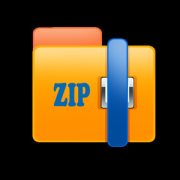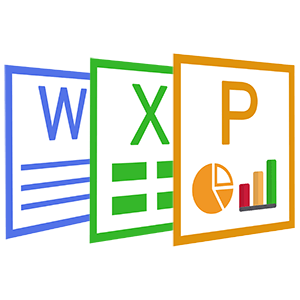Zip Extractor Pro - Tutorial(3)
 Coolleget 2022-02-25 0 reviews
Coolleget 2022-02-25 0 reviews
3、 How to add each file to a separate archive
Zip Extractor Pro allows a simple way to create multiple archives at once, keeping separated each input items (folder or file) into a distinct archive in the chosen format: click on "Add" button, and in the lower right area of the application window check first checkbox option "Add each object to a separate archive".
● Firstly, Open the Zip Extractor Pro, Find and choose the files you want to compress (Press the Ctrl key to choose multiple files).
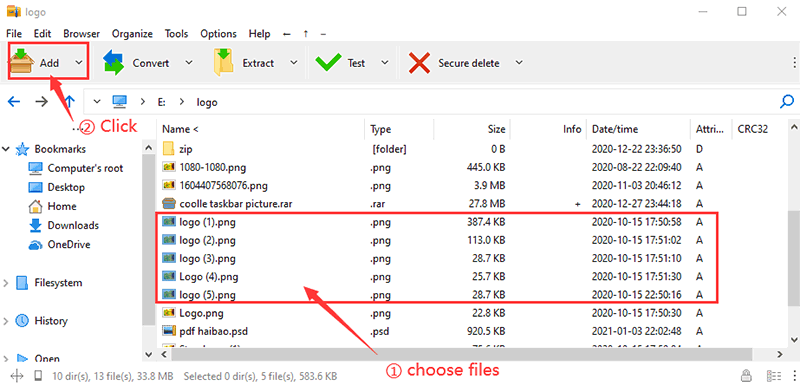
● Secondly, click "Add", check "Add each object to a separate archive" ,and Set the output path, password, compression format, and so on
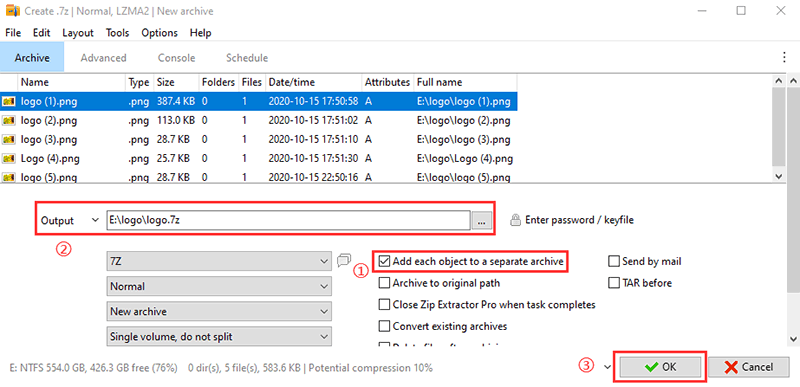
● Thirdly, Clice "OK", and will add each file to a separate archive.
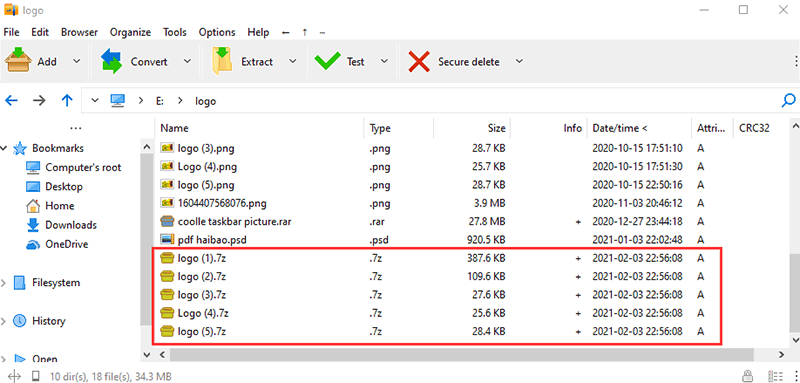
Reprint please indicate from Coolleget,This article title:Zip Extractor Pro - Tutorial(3)
Current address:http://coolleget.com/tools/zippro.html
Tag:Zip(1)
- Next Post:Audiotikal - Audio Editor and Creator
- Previous Post:Coolle OBBS Studio Pro - Use Manual
- Support Us
-
Welcome to support us! You are appreciated.
- Search
-
- Recommend Articles
- Random tag
- Latest reviews
-
- Friendly link