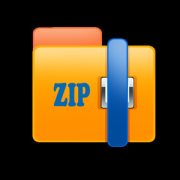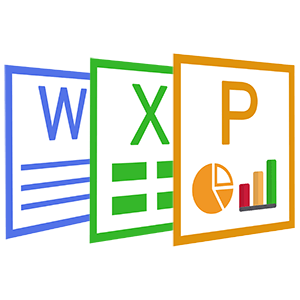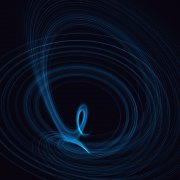Zip Extractor Pro - Tutorial(5)
 Coolleget 2022-02-25 0 reviews
Coolleget 2022-02-25 0 reviews
How to modify files in 7Z TAR WIM ZIP archives #e#
5、 How to modify files in 7Z TAR WIM ZIP archives
The simplest way to edit existing files inside archives, for archive types supported through 7z / p7zip backend, is to open the archive and double click on desired file from Zip Extractor Pro archive manager to open it as preview: file(s) will be extracted for viewing / editing to a temporary work path. If the file preview is modified and saved, Zip Extractor Pro will automatically ask to update the file in archive with the newer version.
● Firstly, Open the Zip Extractor Pro, open the archive and double click on desired file from Zip Extractor Pro archive manager to open it as preview.
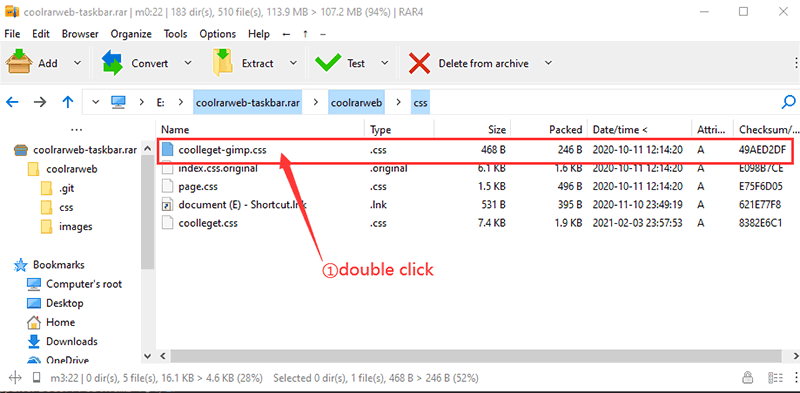
● Secondly, modify files.

● Thirdly,If the file preview is modified and saved, Zip Extractor Pro will automatically ask to update the file in archive with the newer version, Clice "Yes".
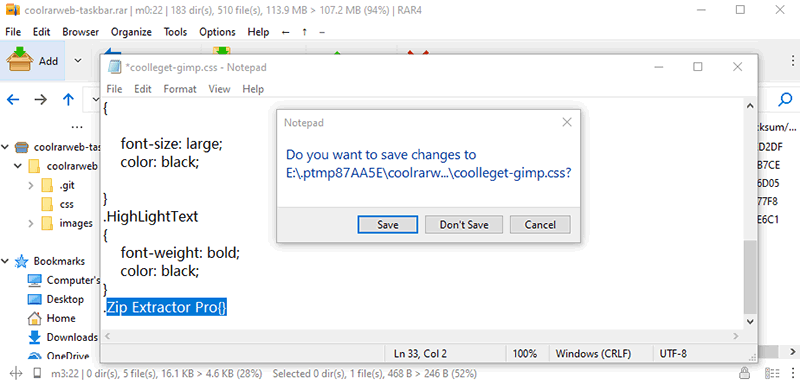

Reprint please indicate from Coolleget,This article title:Zip Extractor Pro - Tutorial(5)
Current address:http://coolleget.com/tools/zippro.html
Tag:Zip(1)
- Next Post:Audiotikal - Audio Editor and Creator
- Previous Post:Coolle OBBS Studio Pro - Use Manual
- Support Us
-
Welcome to support us! You are appreciated.
- Search
-
- Recommend Articles
- Random tag
- Latest reviews
-
- Friendly link