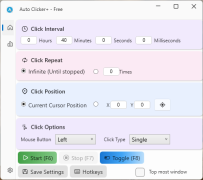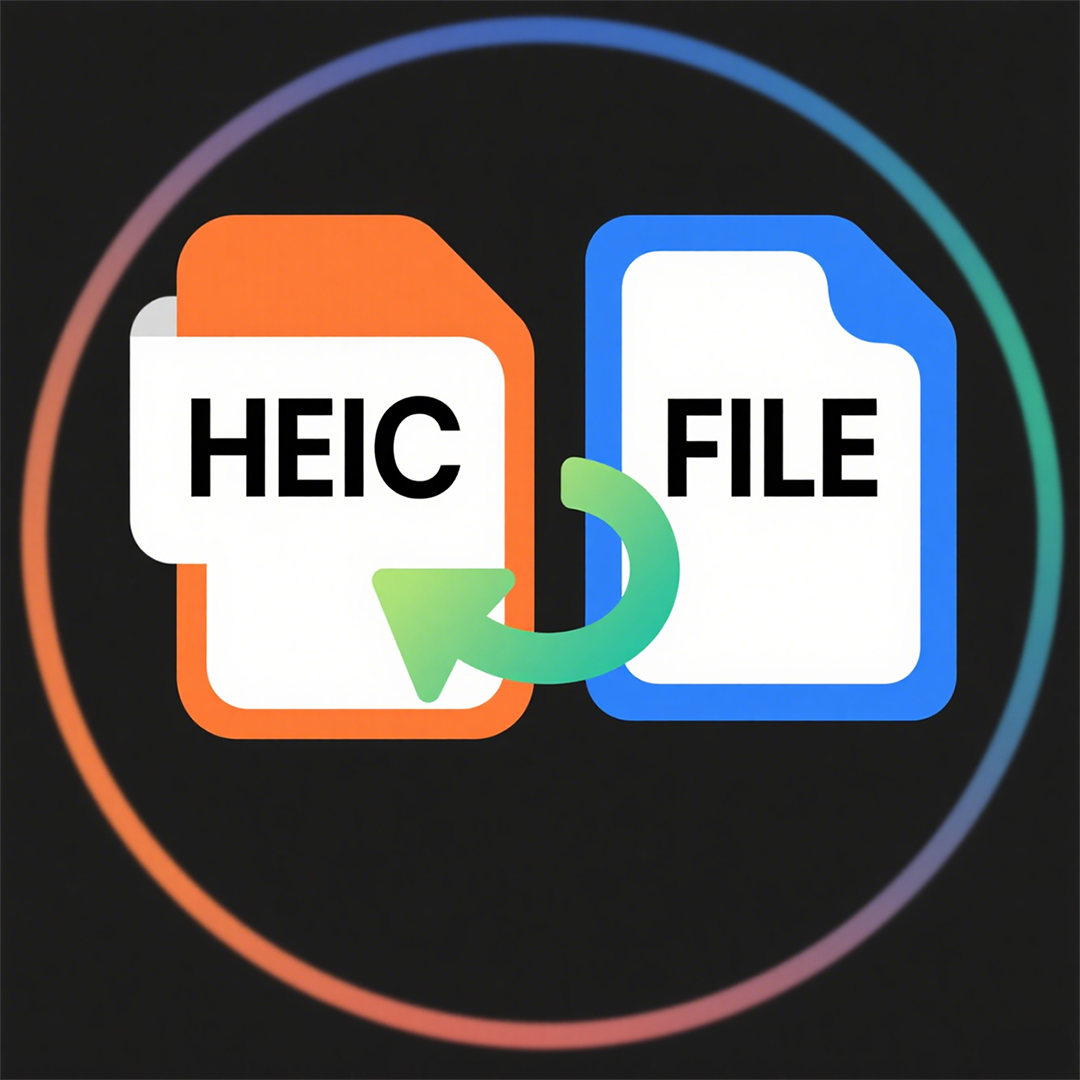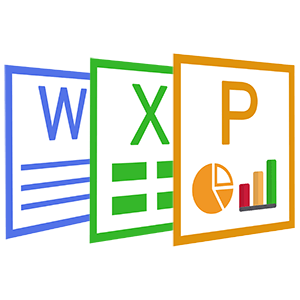Coolle OBBS Studio Pro - Use Manual(6)
 Software Hub
2023-10-05
0 reviews
Software Hub
2023-10-05
0 reviews
6. Hotkeys In OBBS Studio
In OBBS Studio you can setup your own keyboard shortcuts for almost any action. Also there are some default hotkeys available, here they are:
Sources List Shortcuts (only active when a source is selected):
|
||||||||||||||||||||||||||||||
Preview Window Shortcuts
Only Active When A Bounding Box Is Selected In The Preview Window
Up arrow
Nudge source up
Down arrow
Nudge source down
Left arrow
Nudge source left
Right arrow
Nudge source right
Hold ALT and drag the bounding box (edges turn green to indicate they are cropped)
Crop a source
Hold CTRL while moving/adjusting bounding box
Temporarily disable source snapping (if enabled)
Only Active When The Preview Is Set To Fixed Scaling (Canvas Or Output)
Hold Space+Drag
Move preview
Hold Space+mouse scroll wheel
Zoom preview
- Next Post:Zip Extractor Pro - Tutorial
- Previous Post:X Live Wallpaper
- Support us by Donate
-
Inorder to keep our app free to all the uses, We need the support to continue work. And you will be appreciated.
- Search
-
- Support Us by Using Free Products
- Featured Products
- Recommend Articles
- Random tag
- Latest reviews
-
 Free PDF Converter 's comments:
Free PDF Converter 's comments:
"Struggling to get targeted leads to your Coolleget Com website? Watch this: https"
 Free PDF Converter 's comments:
Free PDF Converter 's comments:
"Good Day, Check if your security setup can scale with your expanding client base:"
 X Live Wallpaper 's comments:
X Live Wallpaper 's comments:
"Get An Insanely Profitable Work-From-Anywhere Business Built FOR YOU…. Could Po"
 CoolleOffice中文版完整教程 's comments:
CoolleOffice中文版完整教程 's comments:
"Needing to grow your website audience? Our AI technology pulls perfect visitors u"
 CoolleOffice中文版完整教程 's comments:
CoolleOffice中文版完整教程 's comments:
"Hi, I wanted to see if youd be interested in a link exchange for mutual SEO benef"
- Friendly link