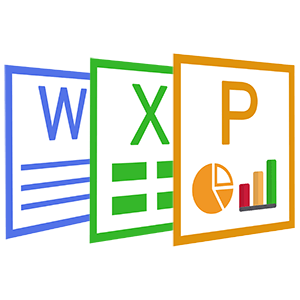HEIC Viewer, Converter, Editor
 Coolleget 2022-02-10 0 reviews
Coolleget 2022-02-10 0 reviews

HEIC Converter, Viewer, Editor is professional and powerful for converting heic, viewing and editing image
Printing Viewing and Batch Conversion features are included. It is developed with a modern interface library. It supports more than 170 formats of image. And it allows you editing your image.
Tutorials
Use Guides
Using image viewer feature of this app.
- 1. Click the "Open File" button or drag the file to the dialog.
-
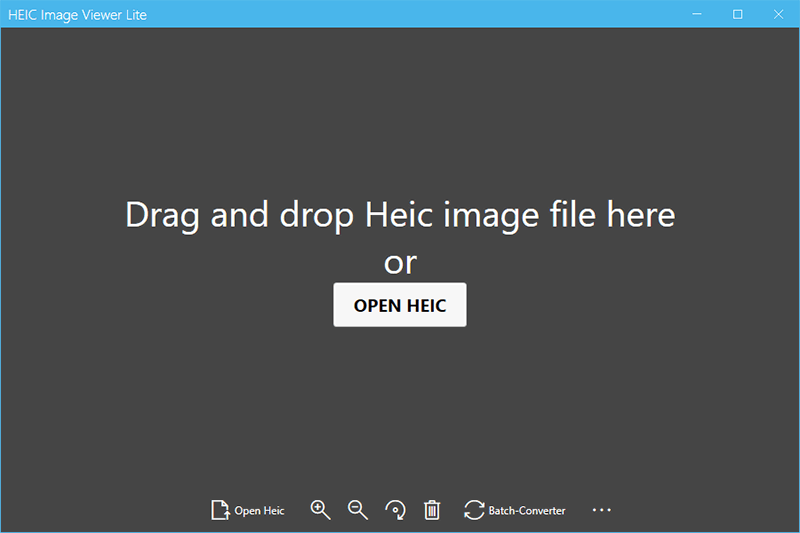
-
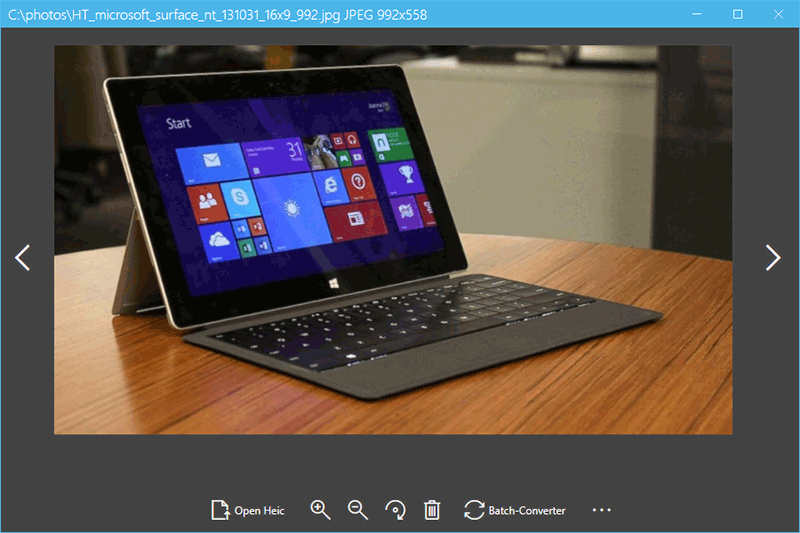
- 2. Zoom in or out the image through the following two buttons at bottom.
-
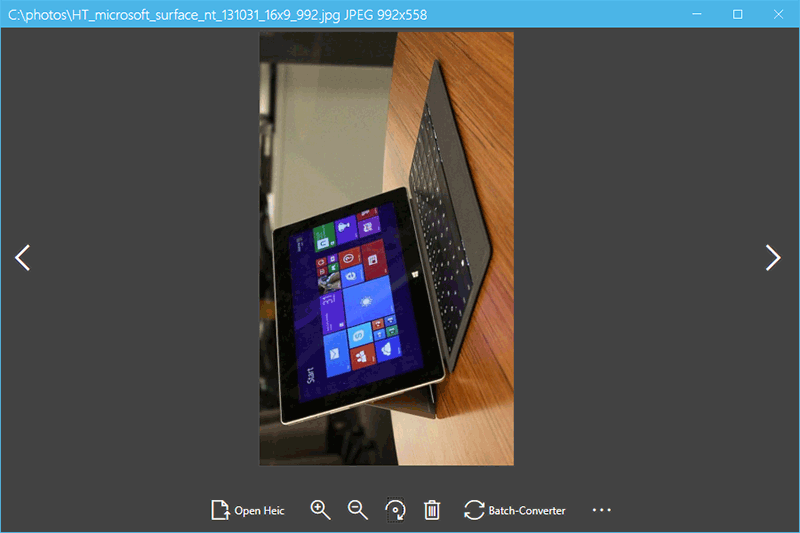
-
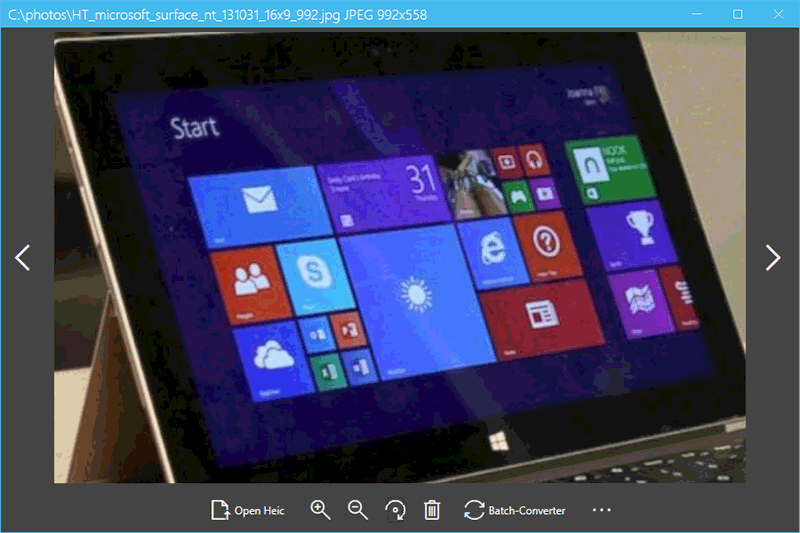
- 3. Rotate the image through clicking the rotate button on the bottom.
- 4. Delete the image through clicking the delete button on the bottom.
- 5. Print and Save the image as another format.
Note: You should input the saved file name and extension when save the image as another format.
Convert HEIC/Image to JPEG.
Step 1: Launch HEIC Converter, Viewer, Editor, and Click the "Photo Converter" button.
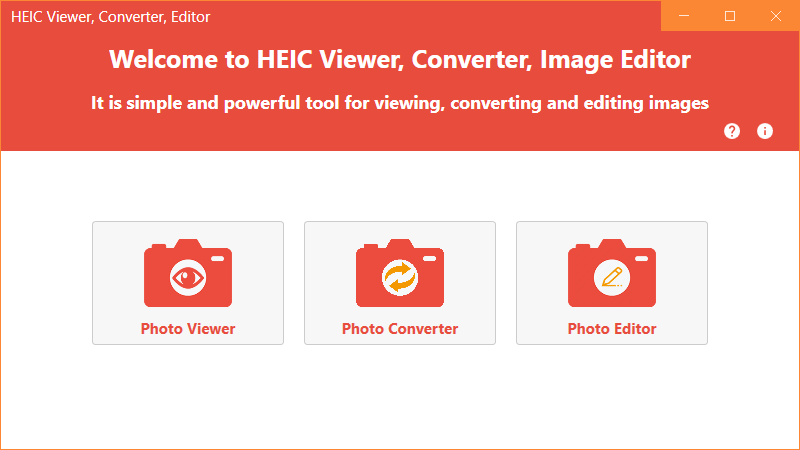
Step 2: Add images files to convert.
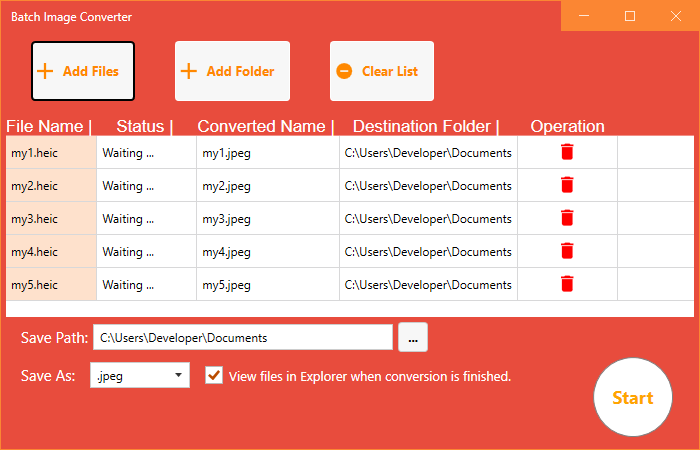
Step 3: Choose the Extension of saving file.
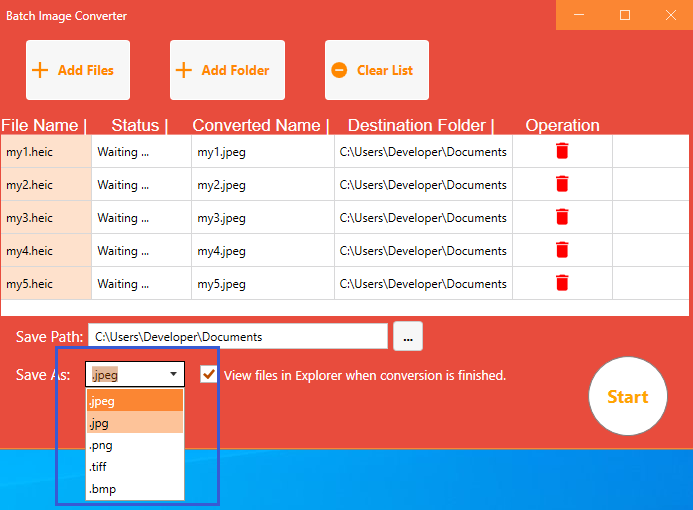
Step 4 : Click Start button to begin converting.
Reprint please indicate from Coolleget,This article title:HEIC Viewer, Converter, Editor
Current address:http://coolleget.com/media/heiceditor.html
Tag:HEIC(4)
- Next Post:Cool PSD Viewer - Use Manual
- Previous Post:GIMP Free Version For Store - Use Manual
- Support Us
-
Welcome to support us! You are appreciated.
- Search
-
- Recommend Articles
- Random tag
- Latest reviews
-
- Friendly link