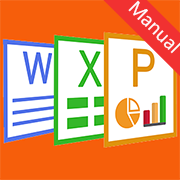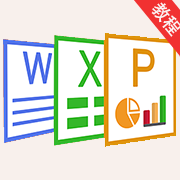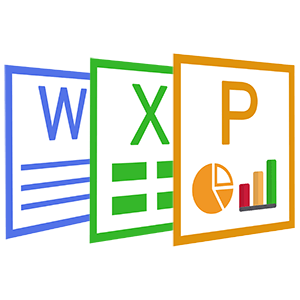Current position: Home > Video & Image > > Article
Cool PSD Viewer - Use Manual(6)
 Coolleget
2022-02-25
0 reviews
Coolleget
2022-02-25
0 reviews
How to Drag or Drop the image when viewing?#e#
6. How to Drag or Drop the image when viewing?
You may be interested in some pixels or a place in the picture, then you can do it by zooming in and dragging the picture to the center of the viewer
Step 1. Scroll the mouse gear to enlarge the picture.
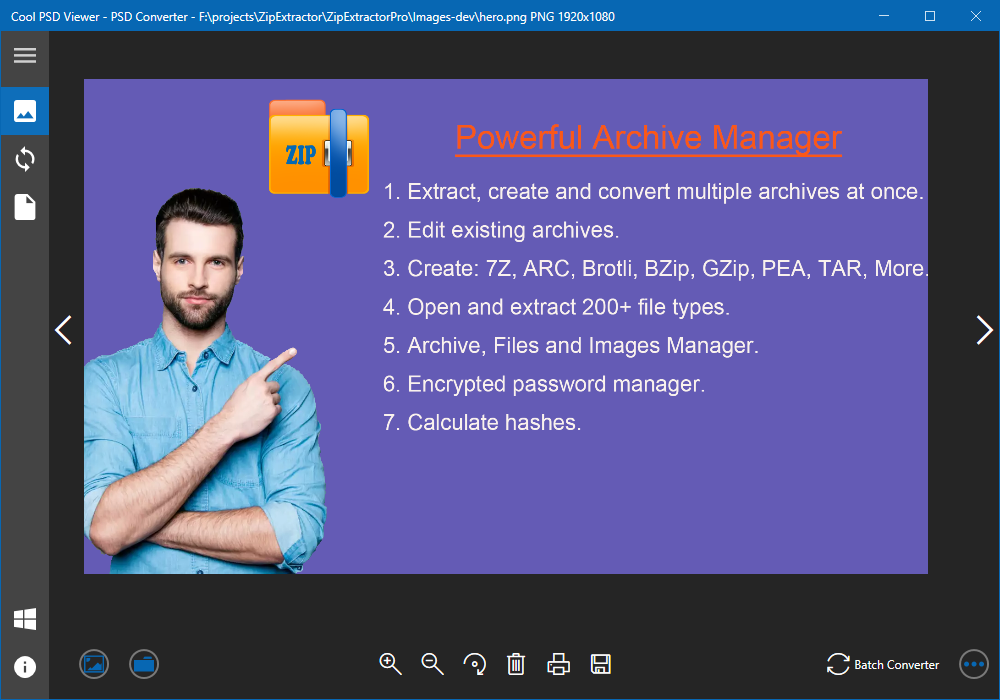
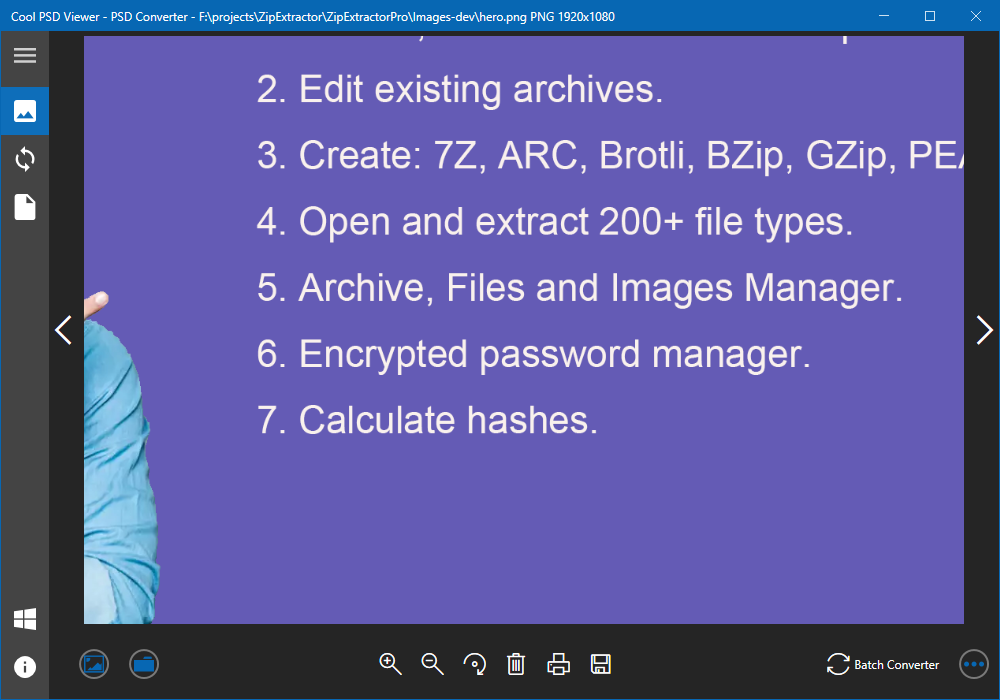
Step 2. Click the left mouse button and don't release, then drag the picture to the center.
- Next Post:HEIC Image Viewer - Converter Supported
- Previous Post:HEIC Viewer, Converter, Editor
- Why Donate?
-
Inorder to keep our app free to all the uses, We need the support to continue work. And you will be appreciated.
- Search
-
- Recommend Articles
- Random tag
- Latest reviews
-
- Friendly link