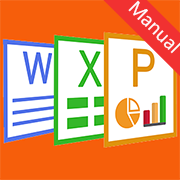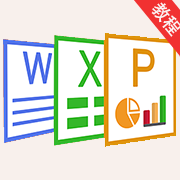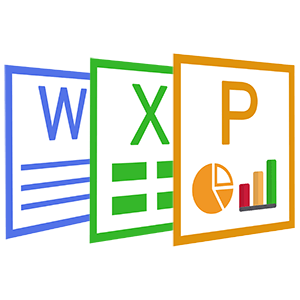Current position: Home > Video & Image > > Article
Cool PSD Viewer - Use Manual(2)
 Coolleget
2022-02-25
0 reviews
Coolleget
2022-02-25
0 reviews
2. The Interface of Image view
Cool PSD Viewer is developed with the .net framework 4.7. Some modern UI library is used for Windows Store.
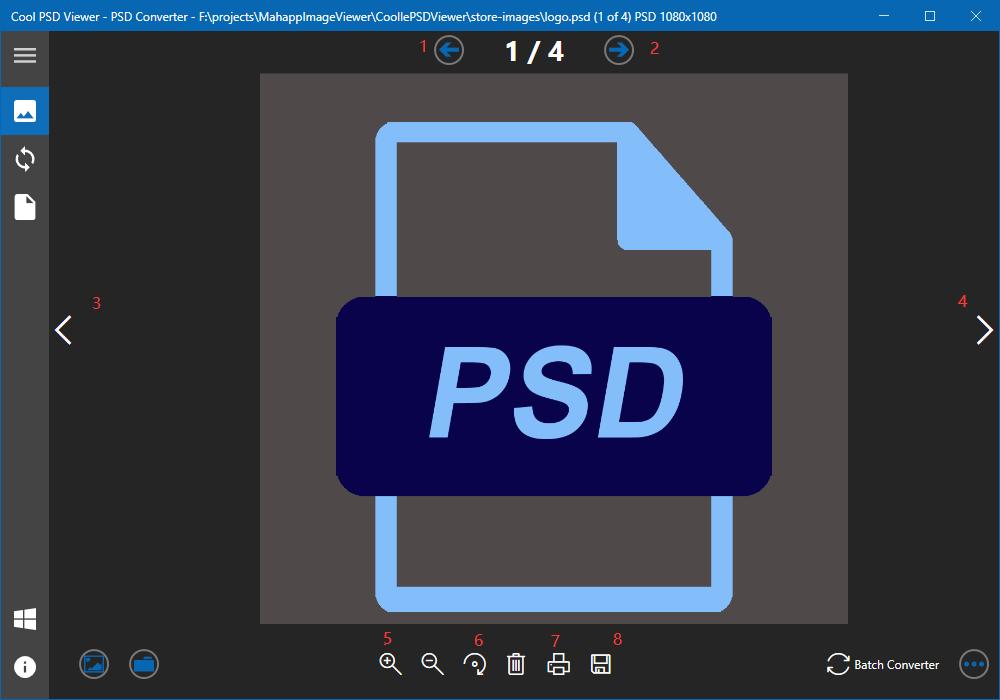
The Image view Interface
See a full explanation in Interface.
1. The previous frame of the image.
2. The next frame of the image.
3. Previous Image file to show or view.
4. Next Image file to show or view.
5. Zoom the image.
6. Rotate the image about 90 degree.
7. Print the image.
8. Save As.
- Next Post:HEIC Image Viewer - Converter Supported
- Previous Post:HEIC Viewer, Converter, Editor
- Why Donate?
-
Inorder to keep our app free to all the uses, We need the support to continue work. And you will be appreciated.
- Search
-
- Recommend Articles
- Random tag
- Latest reviews
-
- Friendly link