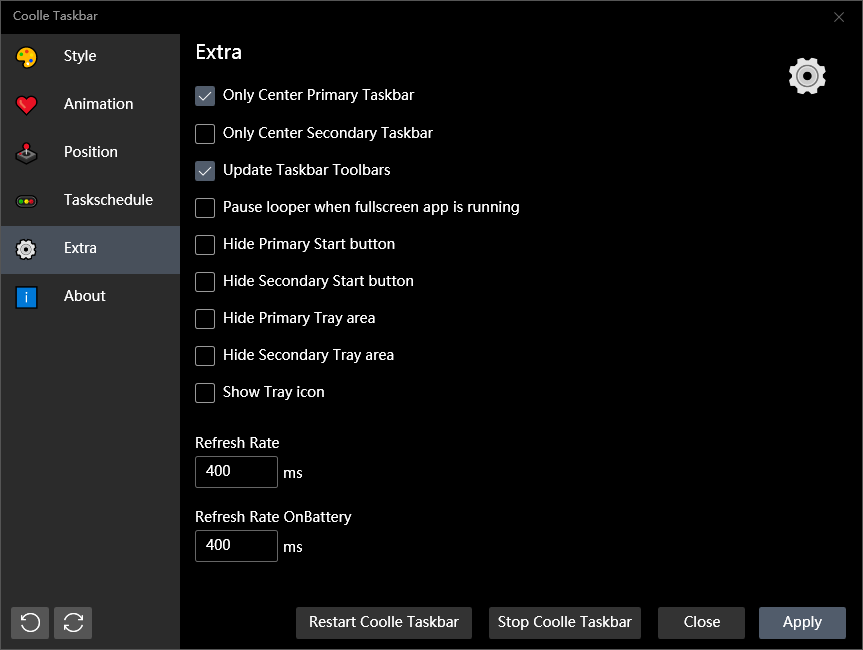4. Taskschedule
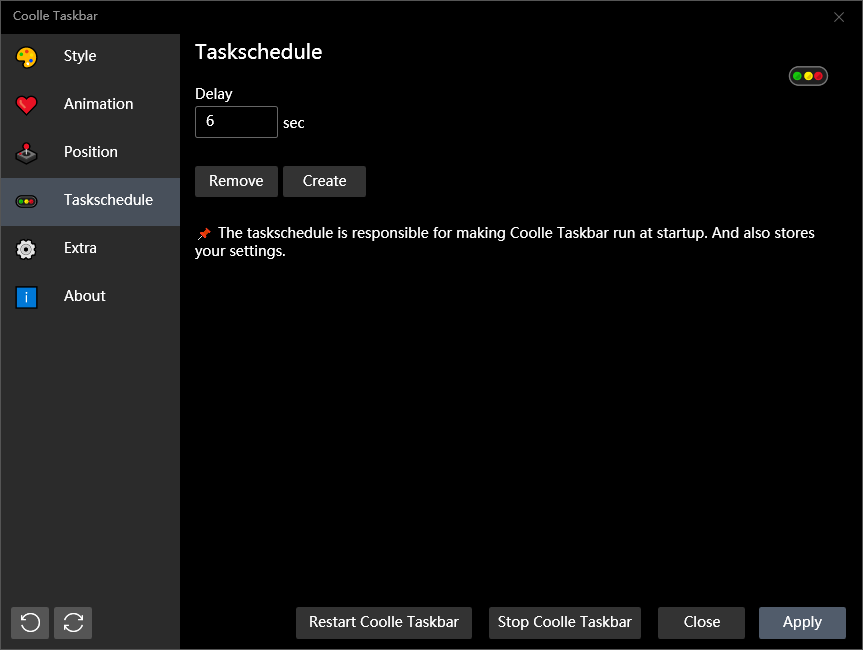
5. Extra
The Extra menu contains a few additional Coolle Taskbar settings, such as for multi-monitor setups. Say, for example, you only want to center the taskbar on one of your monitors? There's an option for that. Or if you want to hide the system tray area on your secondary monitor? Coolle Taskbar can do that, too.