How to Configure Coolle Taskbar
The same Coolle Taskbar folder contains another tool, the TaskbarX Configurator. The Configurator is as it sounds: a configuration tool for Coolle Taskbar. It includes easy to use options for all of Coolle Taskbar's styles. There are five categories:
1. Style
2. Animation
3. Position
4. Taskschedule
5. Extra
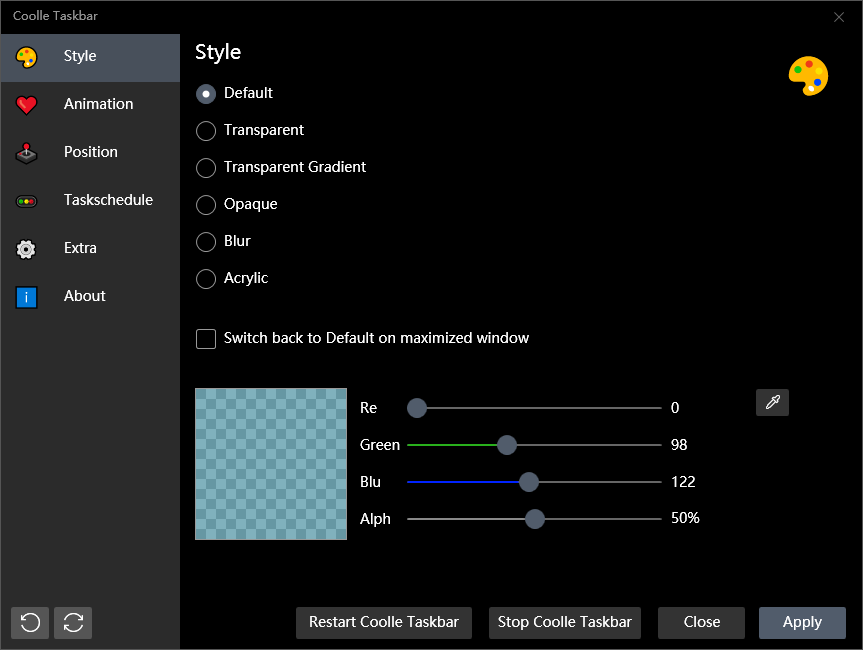
1. Style
The Style menu controls the transparency level or color of your taskbar. There are five options you can choose from. Choose an option, then select Apply in the bottom right.
You can use the sliders to create a taskbar color. Alternatively, click the color-picker icon to select a color from anywhere on your screen. The color is applied to the taskbar after hitting Apply, but the style changes using the other options, such as Transparent Gradient, Opaque, and Blur. Those options use your custom color as the base for the effect.
For example, the above image shows different Transparent Gradients, while the following image shows the color-picker option in action.