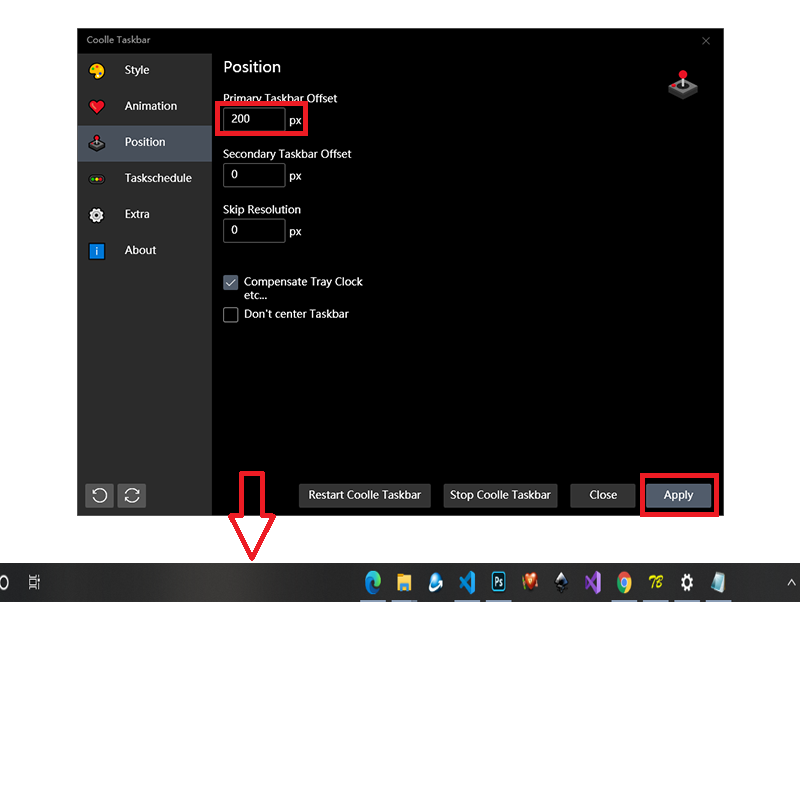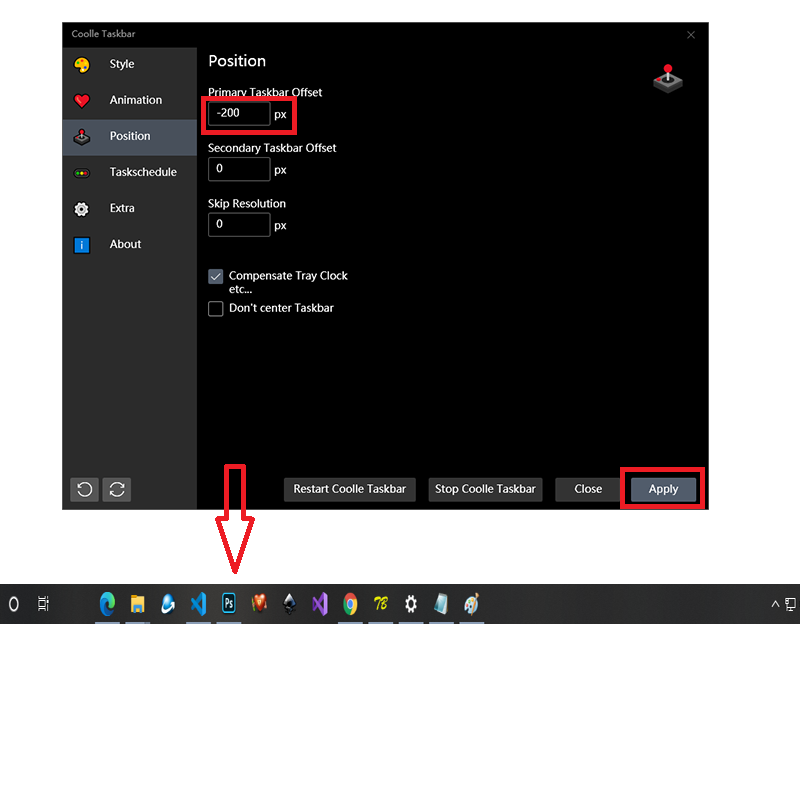3. Position
The Position menu allows you to adjust the position of the taskbar icons once they are in the center. For example, you can offset the icons using a positive or negative number of pixels (where a negative number will offset towards the Start Menu, and positive towards the system tray).
The Position menu includes another handy option: Don't center taskbar. Select this option if you want to customize the taskbar with the styles without moving your icons to the middle. Your taskbar icons will head back to the original position, alongside the Start Menu.