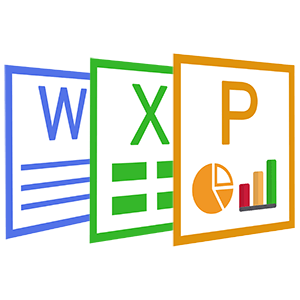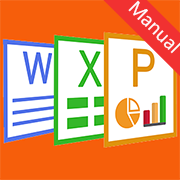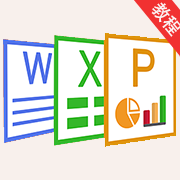Coolle Office Suite for Windows 10(8)
 Coolleget
2022-02-27
0 reviews
Coolleget
2022-02-27
0 reviews
How to add music tracks to an impress slide show?#e#
To insert "background" music
1. In the the first slide, click the view menu select Slide Transition .
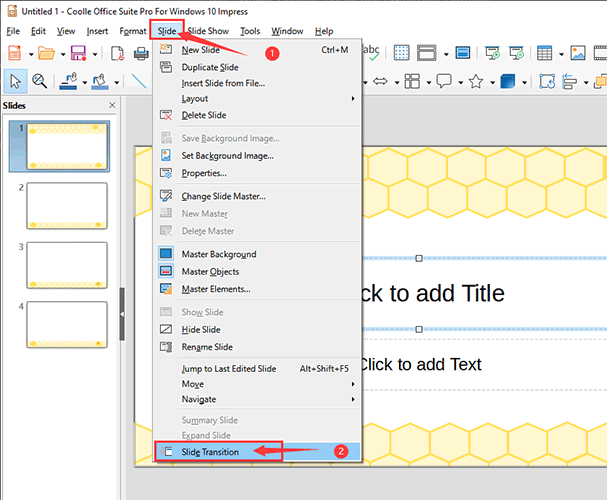
2. In the transition sidebar tab, Modify Transition - Sound. For a music track select Other one.
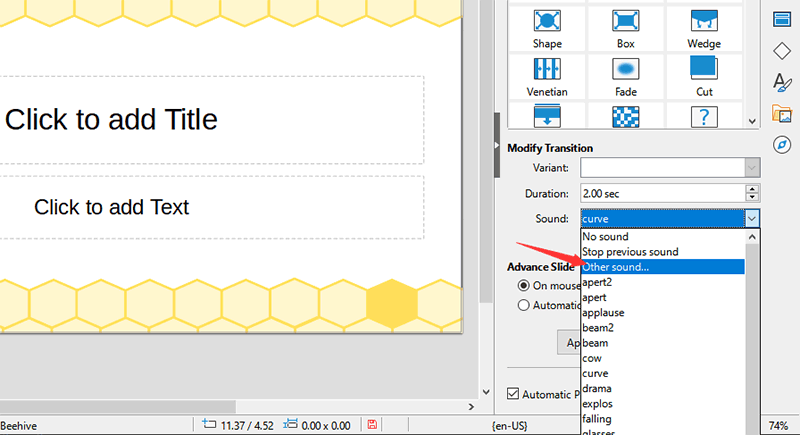
3. A file explorer dialog window comes up where you can locate the desired music file. You can also select the option to Loop until the next clip. When Impress encounters another slide with a sound selected it terminates the current one and starts playing the new one.
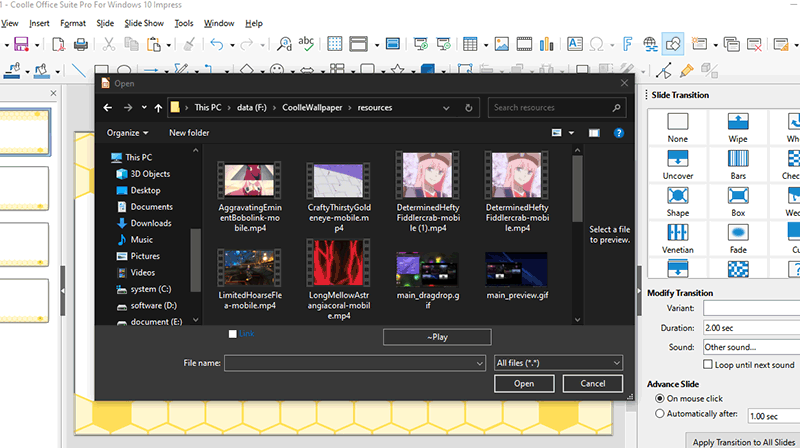
It sounds like you may have selected the "Apply Transition to All Sides". That would result in the sound file to restart on each slide. You need to have the first slide with the selected music file and all subsequent slides specifying "No sound." As I noted above, when Impress encounters another slide with a sound selected it terminates the current one and starts playing the new one.
- Next Post:Coolle Office Suite Pro
- Previous Post:PDF Converter Pro
- Why Donate?
-
Inorder to keep our app free to all the uses, We need the support to continue work. And you will be appreciated.
- Search
-
- Recommend Articles
- Random tag
- Latest reviews
-
- Friendly link