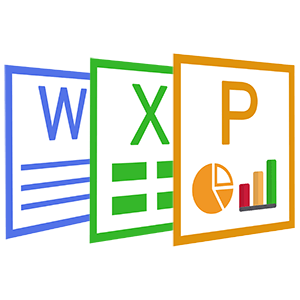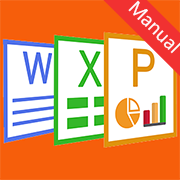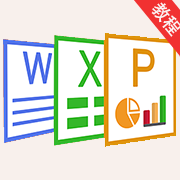Current position: Home > Office & PDF > > Article
Coolle Office Suite for Windows 10(2)
 Coolleget
2022-02-27
0 reviews
Coolleget
2022-02-27
0 reviews
Inserting a Graphic From the Text documents
1. Click in the document where you want to insert the graphic.
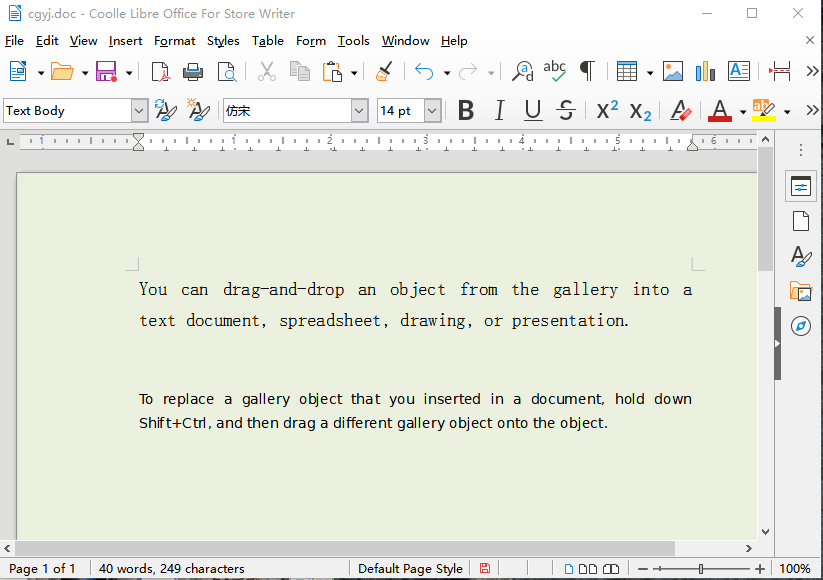
2. Choose Insert - Image - From File.
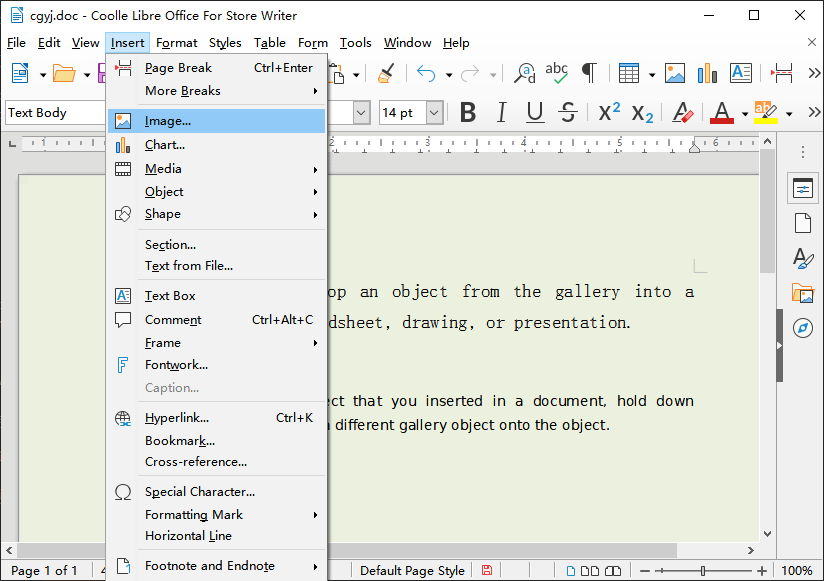
3. Locate the graphic file that you want to insert, and then click Open.
By default, the inserted graphic is centered above the paragraph that you clicked in.
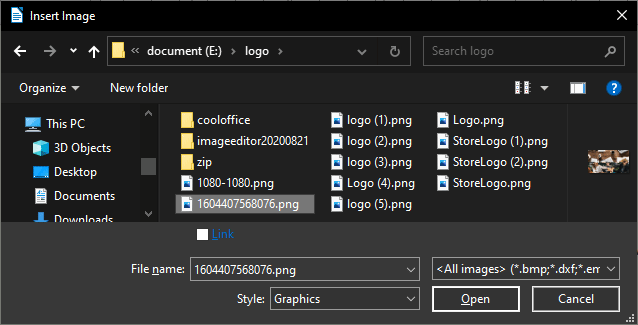
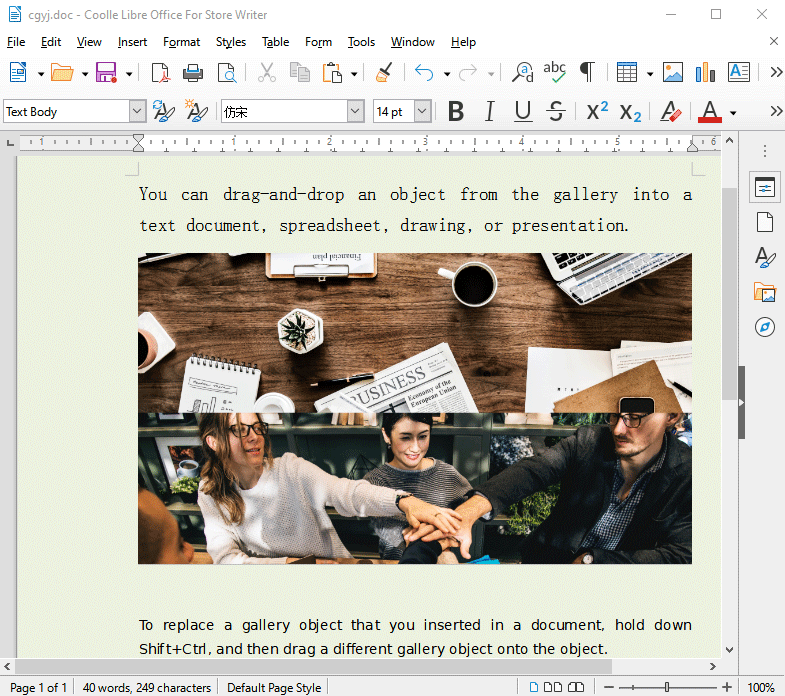
- Next Post:Coolle Office Suite Pro
- Previous Post:PDF Converter Pro
- Why Donate?
-
Inorder to keep our app free to all the uses, We need the support to continue work. And you will be appreciated.
- Search
-
- Recommend Articles
- Random tag
- Latest reviews
-
- Friendly link