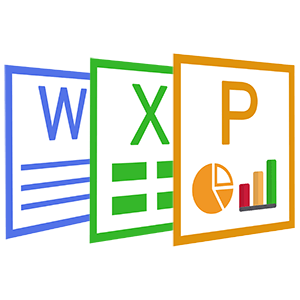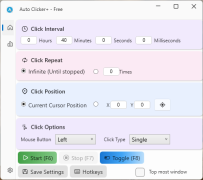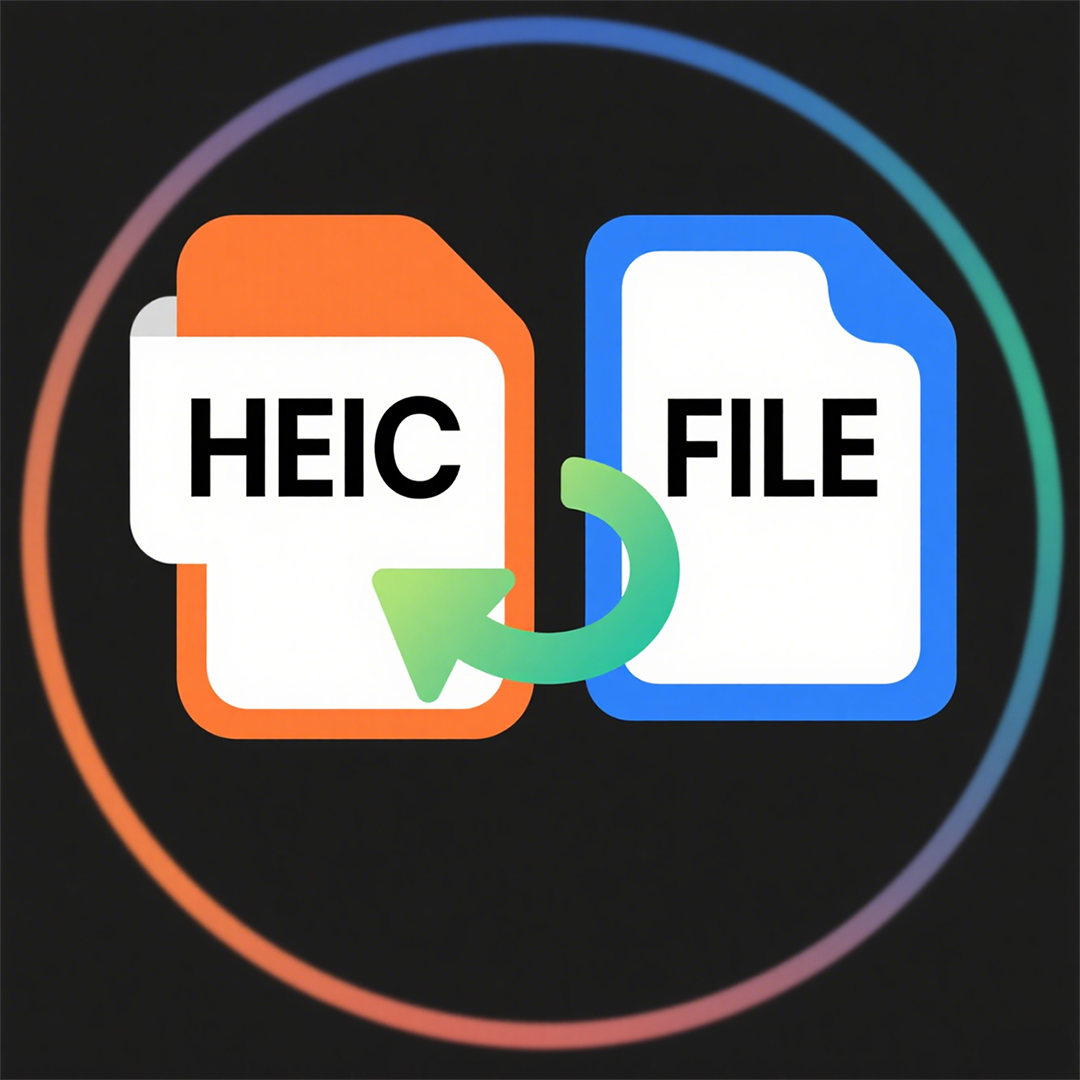PDF Converter Suite(11)
 Software Hub
2022-02-25
0 reviews
Software Hub
2022-02-25
0 reviews
Convert Images to PDF with PDF Converter Suite.
Step 1: Launch PDF Converter Suite, and Click the "Create PDF From Others" button.
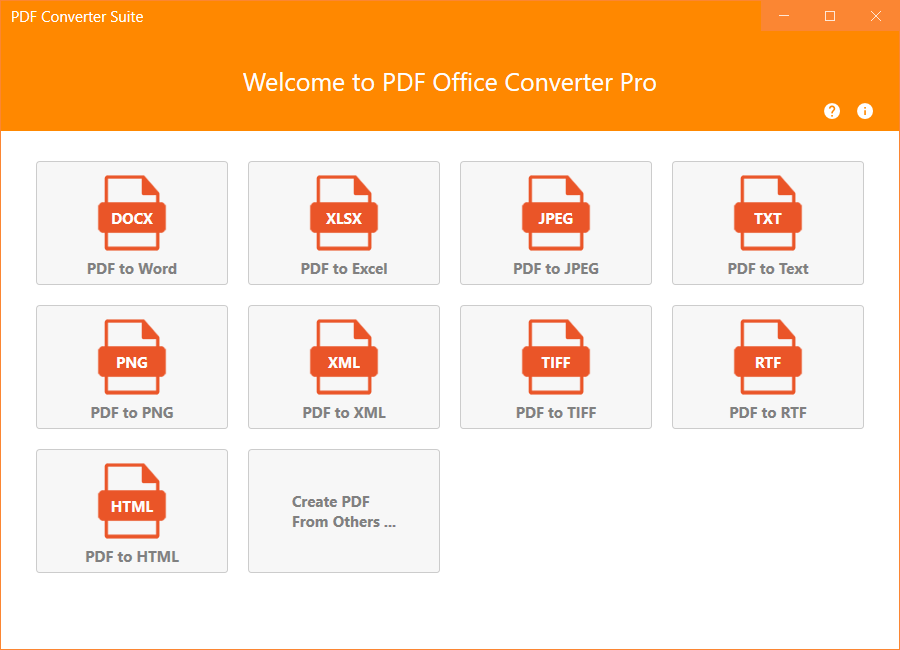
Step 2: Click the "From JPEG" or "From PNG" or "From Tiff" button.
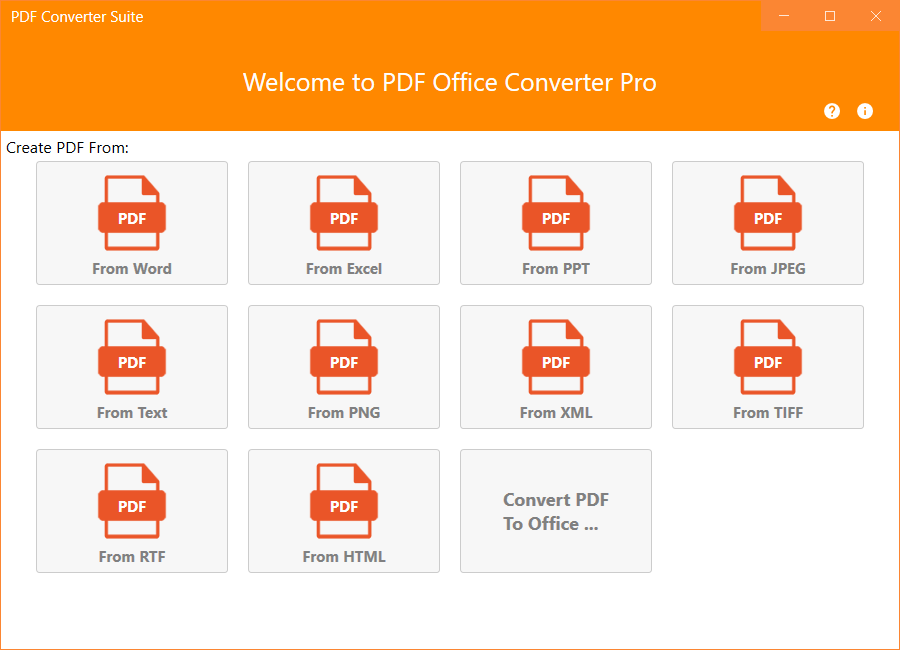
Step 3: Add images to convert.
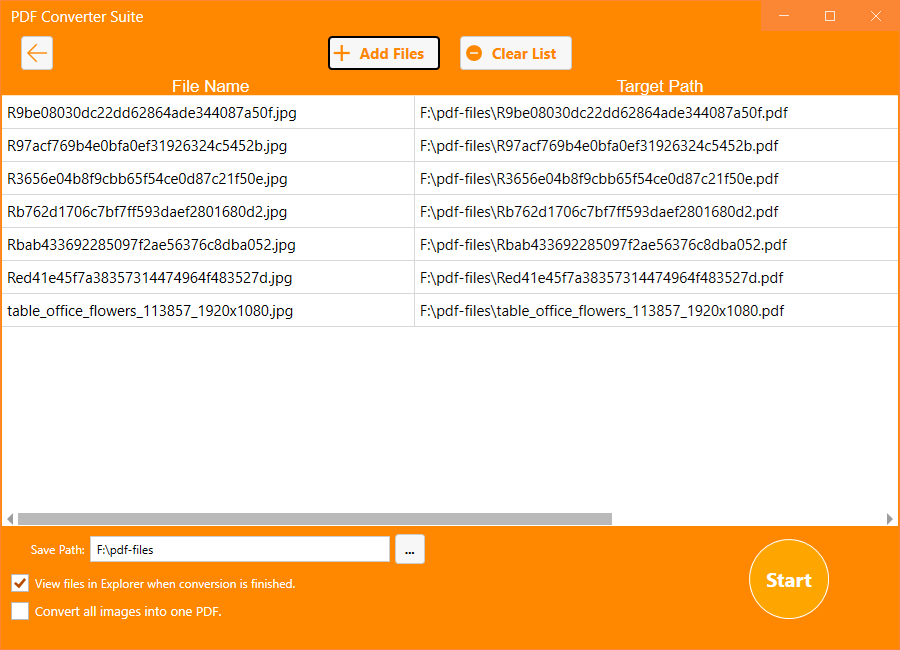
Step 4 (Optional): Choose "Convert all images into one pdf" if you want.
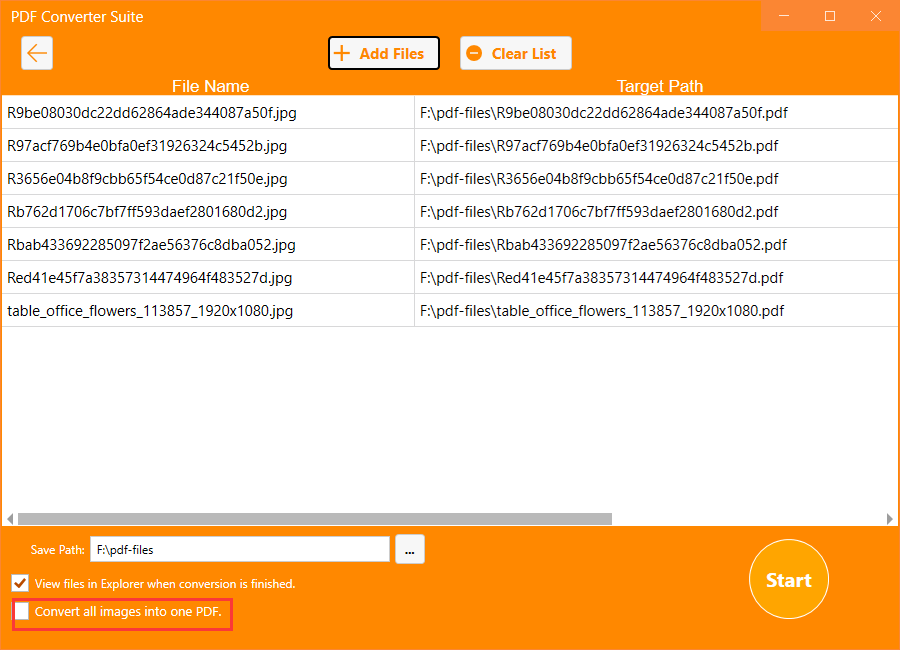
Step 4 : Click Start button to begin converting images to pdf.
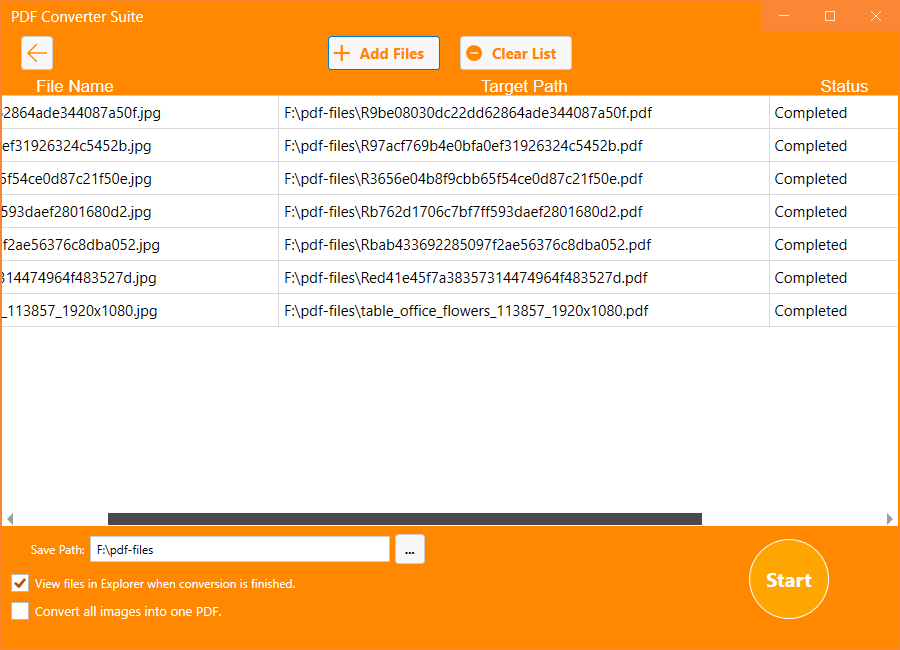
- Next Post:PDF Converter Pro
- Previous Post:Free PDF Converter
You May Like:
- Support us by Donate
-
Inorder to keep our app free to all the uses, We need the support to continue work. And you will be appreciated.
- Search
-
- Support Us by Using Free Products
- Featured Products
- Recommend Articles
- Random tag
- Latest reviews
-
 Free PDF Converter 's comments:
Free PDF Converter 's comments:
"Struggling to get targeted leads to your Coolleget Com website? Watch this: https"
 Free PDF Converter 's comments:
Free PDF Converter 's comments:
"Good Day, Check if your security setup can scale with your expanding client base:"
 X Live Wallpaper 's comments:
X Live Wallpaper 's comments:
"Get An Insanely Profitable Work-From-Anywhere Business Built FOR YOU…. Could Po"
 CoolleOffice中文版完整教程 's comments:
CoolleOffice中文版完整教程 's comments:
"Needing to grow your website audience? Our AI technology pulls perfect visitors u"
 CoolleOffice中文版完整教程 's comments:
CoolleOffice中文版完整教程 's comments:
"Hi, I wanted to see if youd be interested in a link exchange for mutual SEO benef"
- Friendly link