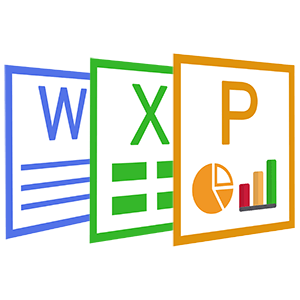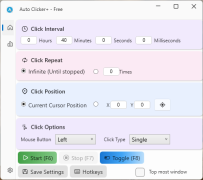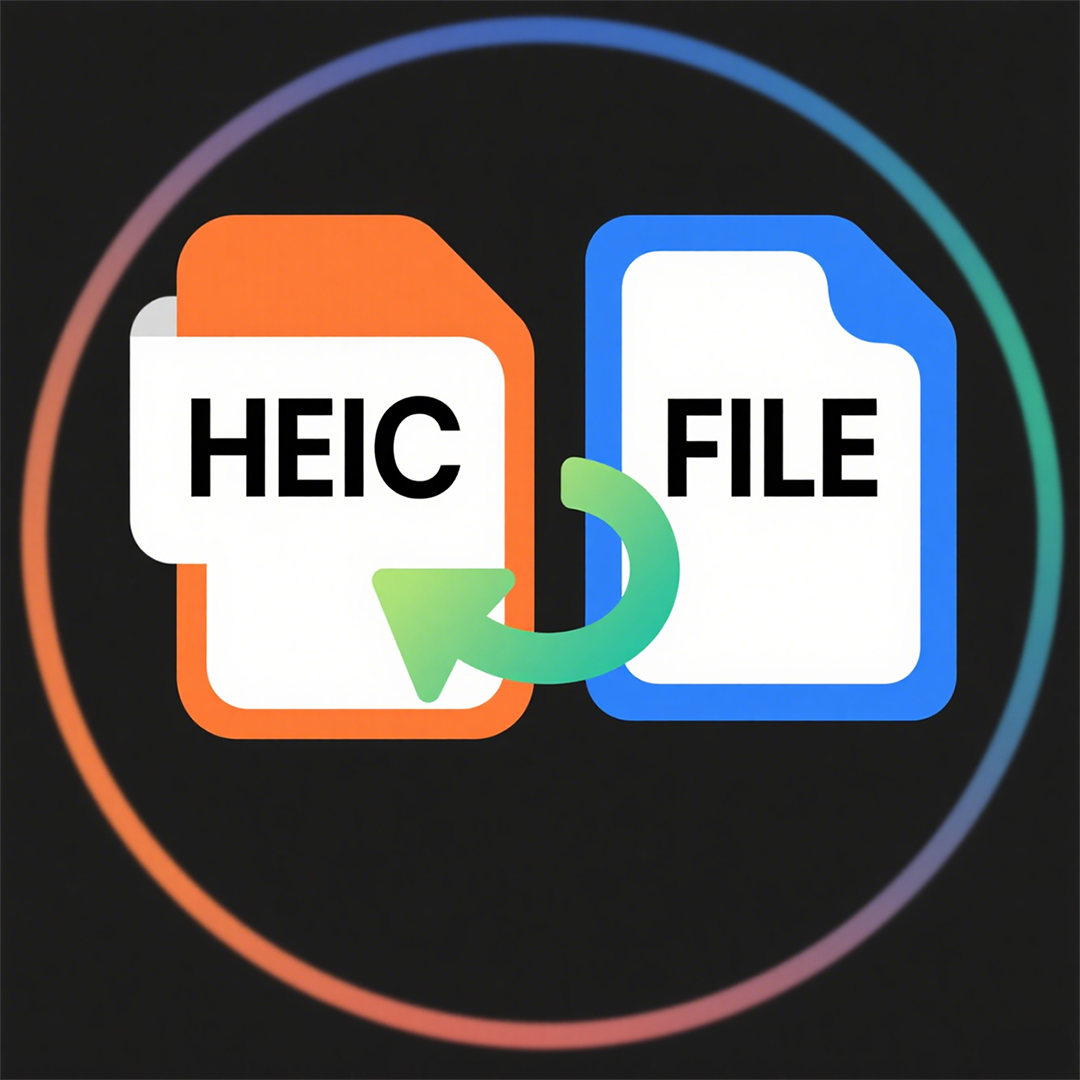Coolle Office Suite for Windows 10(9)
 Software Hub
2022-02-27
0 reviews
Software Hub
2022-02-27
0 reviews
ayers allow you to assemble elements on a page that are related. Think of layers as individual workspaces that you can hide from view, hide from printing, or lock.
Layers do not determine the stacking order of objects on your page, except for the Controls layer which is always in front of other layers.
The stacking order of objects on your page is determined by the sequence in which you add the objects. You can rearrange the stacking order by Shape - Arrange.
The areas on a layer that do not contain objects are transparent.
LibreOffice Draw provides three default layers:
Layout
Controls
Dimension Lines
You cannot delete or rename the default layers. You can add your own layers by Insert - Layer.
The Layout layer is the default workspace. The Layout layer determines the location of title, text, and object placeholders on your page.
The Controls layer can be used for buttons that have been assigned an action, but that should not be printed. Set the layer's properties to not printable. Objects on the Controls layer are always in front of objects on other layers.
The Dimension Lines layer is where you draw, for example, the dimension lines. By switching the layer to show or hide, you can easily switch these lines on and off.
- Next Post:Sfree Ofice
- Previous Post:PDF Converter Pro
- Support us by Donate
-
Inorder to keep our app free to all the uses, We need the support to continue work. And you will be appreciated.
- Search
-
- Support Us by Using Free Products
- Featured Products
- Recommend Articles
- Random tag
- Latest reviews
-
 Free PDF Converter 's comments:
Free PDF Converter 's comments:
"Struggling to get targeted leads to your Coolleget Com website? Watch this: https"
 Free PDF Converter 's comments:
Free PDF Converter 's comments:
"Good Day, Check if your security setup can scale with your expanding client base:"
 X Live Wallpaper 's comments:
X Live Wallpaper 's comments:
"Get An Insanely Profitable Work-From-Anywhere Business Built FOR YOU…. Could Po"
 CoolleOffice中文版完整教程 's comments:
CoolleOffice中文版完整教程 's comments:
"Needing to grow your website audience? Our AI technology pulls perfect visitors u"
 CoolleOffice中文版完整教程 's comments:
CoolleOffice中文版完整教程 's comments:
"Hi, I wanted to see if youd be interested in a link exchange for mutual SEO benef"
- Friendly link