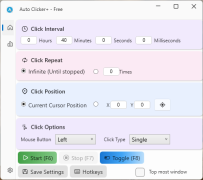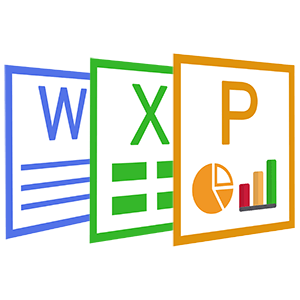Free Video Editor and Movie Maker(3)
 Software Hub
2022-02-27
0 reviews
Software Hub
2022-02-27
0 reviews
2. The Main window and Keyboard Shortcuts
Free Video Editor & Movie maker Video Editor has one main window which contains most of the information, buttons, and menus needed to edit your video project.
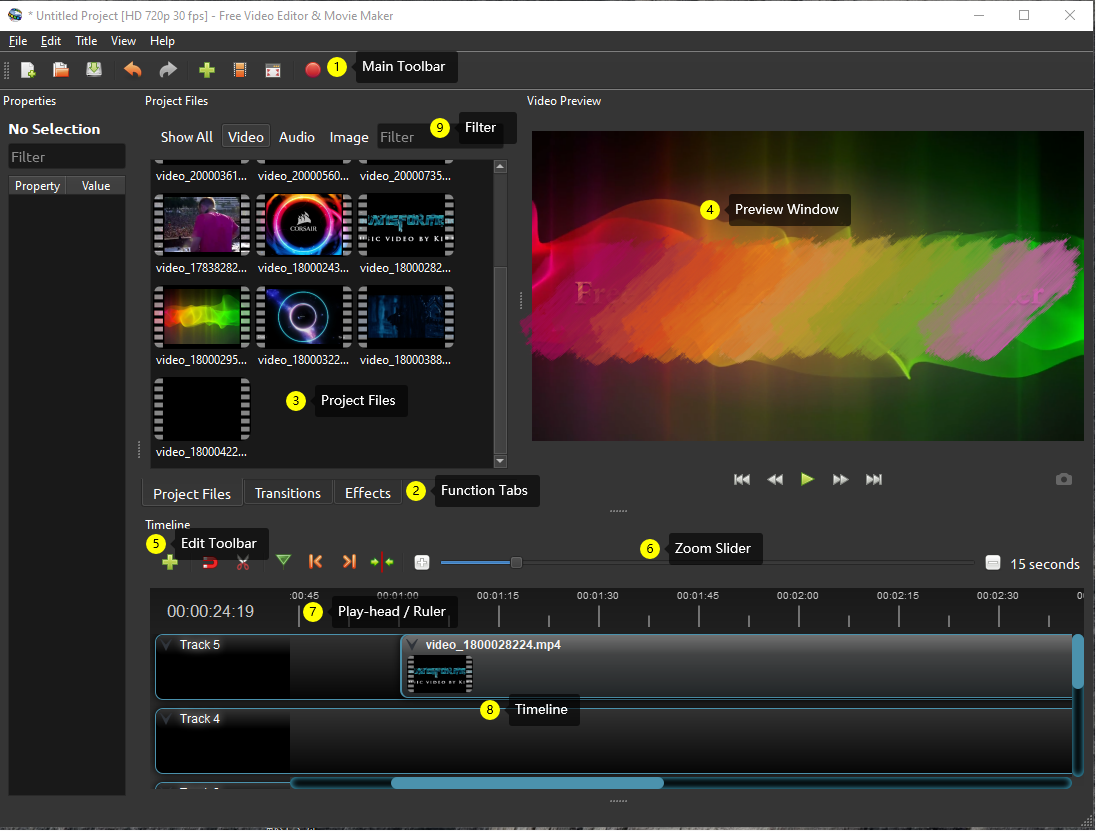
| # | Name | description |
|---|---|---|
| 1 | Main Toolbar | Contains buttons to open, save, and export your video project. |
| 2 | Function Tabs | Switch between Project Files, Transitions, and Effects. |
| 3 | Project Files | All audio, video, and image files that have been imported into your project. |
| 4 | Preview Window | This is the area that the video will playback on the screen. |
| 5 | Edit Toolbar | This toolbar contains buttons used for snapping, inserting markers, and jumping between markers. |
| 6 | Zoom Slider | This slider will adjust the time-scale of your timeline. |
| 7 | Play-head / Ruler | The ruler shows the time-scale, and the red line is the play-head. The play-head represents the current playback position. |
| 8 | Timeline | The timeline visualizes your video project, and each clip and transition in your project. |
| 9 | Filter | Filter the list of items shown (project files, transitions, and effects) by using these buttons and filter textbox. Enter a few letters of what you are looking for, and the results will be shown. |
Keyboard Shortcuts
Here is a list of the default keyboard shortcuts supported by Free Video Editor & Movie maker. You can configure these shortcuts in the Preferences dialog. Learning a few of these shortcuts can save you a bunch of time!
| # | Shortcut | Action |
|---|---|---|
| 1 | Ctrl+H | About Free Video Editor & Movie maker |
| 2 | Ctrl+M | Add Marker |
| 3 | Ctrl+Shift+T | Add Track |
| 4 | Ctrl+W | Add to Timeline |
| 5 | Ctrl+B | Animated Title |
| 6 | ||
| 7 | Ctrl+P | Choose Profile |
| 8 | Ctrl+C | Copy |
| 9 | Delete | Delete Item |
| 10 | Backspace | Delete Item |
| 11 | Ctrl+D | Details View |
| 12 | Ctrl+E | Export Video |
| 13 | L | Fast Forward |
| 14 | F11 | Fullscreen |
| 15 | Ctrl+F | Import Files |
| 16 | Ctrl+End | Jump to End |
| 17 | Ctrl+Home | Jump to Start |
| 18 | Ctrl+N | New Project |
| 19 | Right | Next Frame |
| 20 | Ctrl+Right | Next Marker |
| 21 | Ctrl+O | Open Project |
| 22 | Ctrl+V | Paste |
| 23 | Space | Play/Pause Toggle |
| 24 | Up | Play/Pause Toggle |
| 25 | Down | Play/Pause Toggle |
| 26 | K | Play/Pause Toggle |
| 27 | Ctrl+Shift+P | Preferences |
| 28 | Left | Previous Frame |
| 29 | Ctrl+Left | Previous Marker |
| 30 | Ctrl+I | Properties |
| 31 | Ctrl+Q | Quit |
| 32 | Ctrl+Y | Redo |
| 33 | J | Rewind |
| 34 | Ctrl+S | Save Project |
| 35 | Ctrl+Shift+S | Save Project As… |
| 36 | Ctrl+A | Select All |
| 37 | Ctrl+Shift+A | Select None |
| 38 | Ctrl+K | Slice All: Keep Both Sides |
| 39 | Ctrl+L | Slice All: Keep Left Side |
| 40 | Ctrl+J | Slice All: Keep Right Side |
| 41 | Ctrl+G | Toggle Snapping |
| 42 | ||
| 43 | Ctrl+X | Split Clip |
| 44 | Ctrl+T | Title Editor |
| 45 | Ctrl+Z | Undo |
| 46 | = | Zoom In |
| 47 | – | Zoom Out |
| 48 | Ctrl+Scroll | Zoom In/Out |
| 49 | Ctrl+Middle Button | Scroll Timeline |
- Next Post:DVD Media Player - Use Manual
- Previous Post:Coolle VLLC Media Player for Windows 10
You May Like:
-

Reverse Video: Reverse Movie FX Maker
-

Finetune Movie Maker & Video Editor
-

Best Video Editor Master & Music Movie Maker
-

FilmForth - Video Editor & Movie Maker
-

X Free CD DVD Blu-ray Burner Plus - Tutorial
-
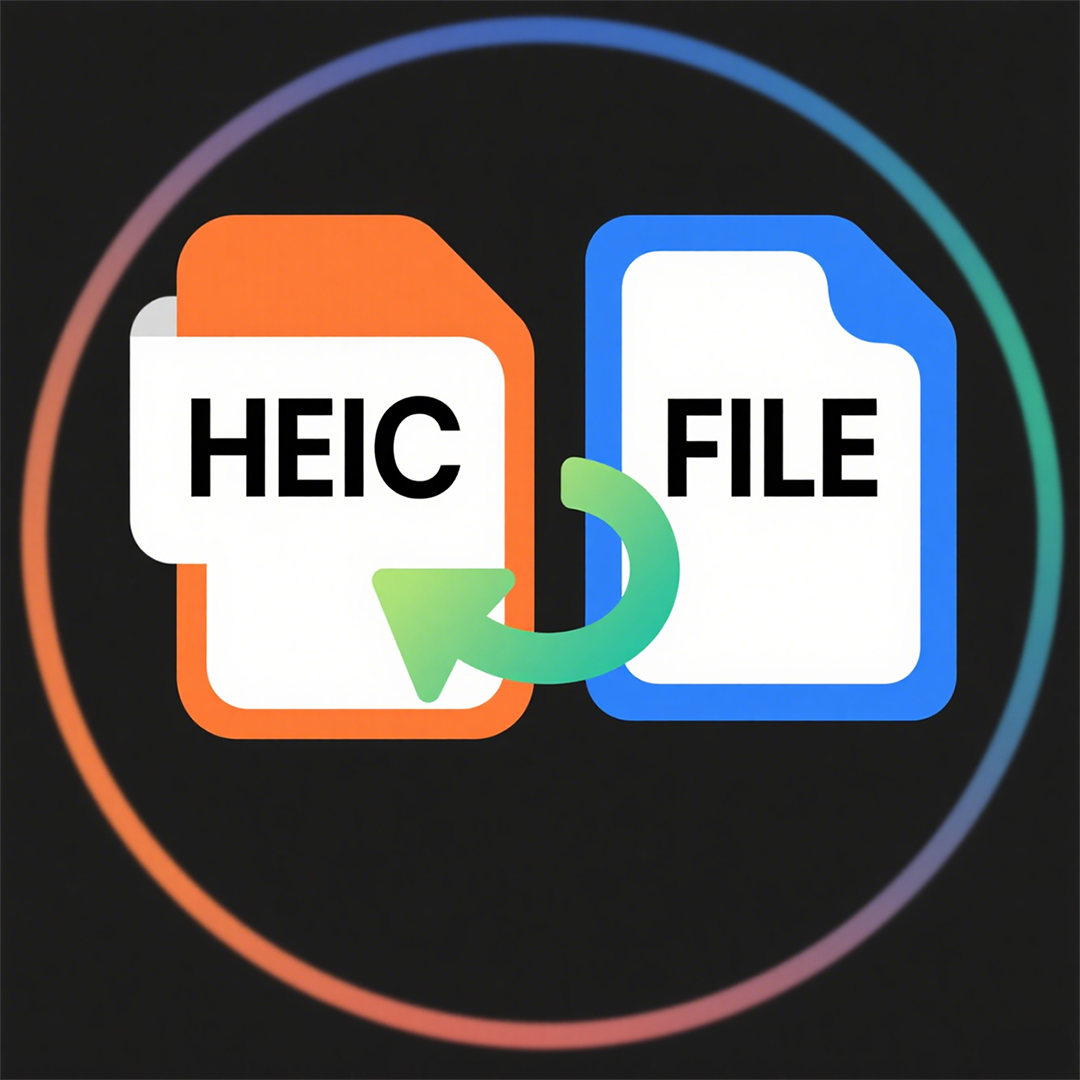
HEIC+ Converter Pro
-

XNice DVD Creator and Burner
-

Reverse Video: Reverse Movie FX Maker
- Support us by Donate
-
Inorder to keep our app free to all the uses, We need the support to continue work. And you will be appreciated.
- Search
-
- Support Us by Using Free Products
- Featured Products
- Recommend Articles
- Random tag
- Latest reviews
-
 Free PDF Converter 's comments:
Free PDF Converter 's comments:
"Struggling to get targeted leads to your Coolleget Com website? Watch this: https"
 Free PDF Converter 's comments:
Free PDF Converter 's comments:
"Good Day, Check if your security setup can scale with your expanding client base:"
 X Live Wallpaper 's comments:
X Live Wallpaper 's comments:
"Get An Insanely Profitable Work-From-Anywhere Business Built FOR YOU…. Could Po"
 CoolleOffice中文版完整教程 's comments:
CoolleOffice中文版完整教程 's comments:
"Needing to grow your website audience? Our AI technology pulls perfect visitors u"
 CoolleOffice中文版完整教程 's comments:
CoolleOffice中文版完整教程 's comments:
"Hi, I wanted to see if youd be interested in a link exchange for mutual SEO benef"
- Friendly link