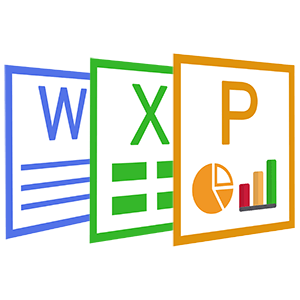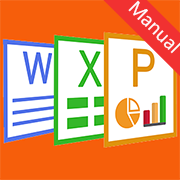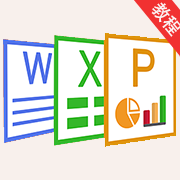PDF Converter Suite
 Coolleget
2022-02-25
0 reviews
Coolleget
2022-02-25
0 reviews

PDF to Word & PDF to Excel & PDF to Html & PDF to Txt are included in PDF Converter Suite. It also supports Word to PDF, Excel to PDF, Text to PDF, Webpage to PDF, PNG to PDF, JEPG to PDF, Html to PDF. What's more, it allows you to extract text from images in PDF with OCR. OCR refers to Optical Character Recognition. Our OCR helps to change scanned or image-based files into editable and searchable documents. With PDF converter Suite, you can to convertyour PDF documents and recognize text via OCR.

Tutorials:
Convert PDF to Word with PDF Converter Suite.
Step 1: Launch PDF Converter Suite, and Click the "PDF to Word" button.
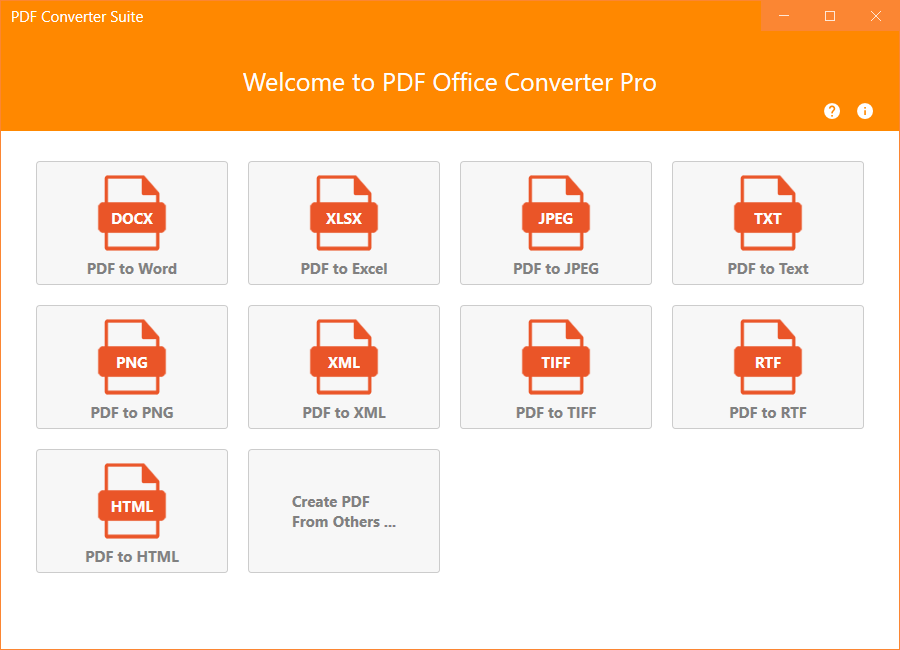
Step 2: Add pdf files to convert.

Step 3: Choose the Extension of saving word file.
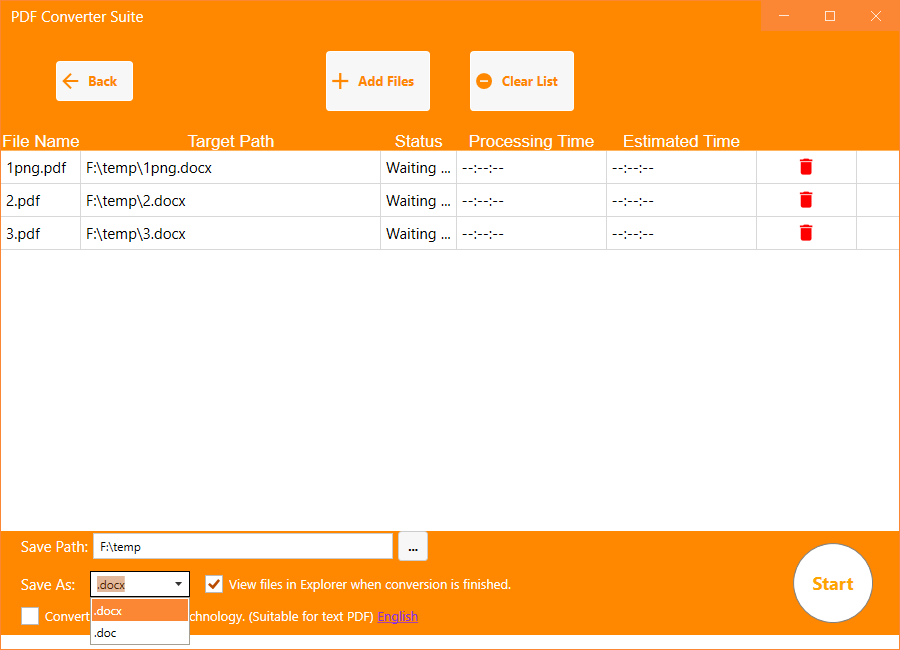
Step 4 (Optional step): Use OCR technology.
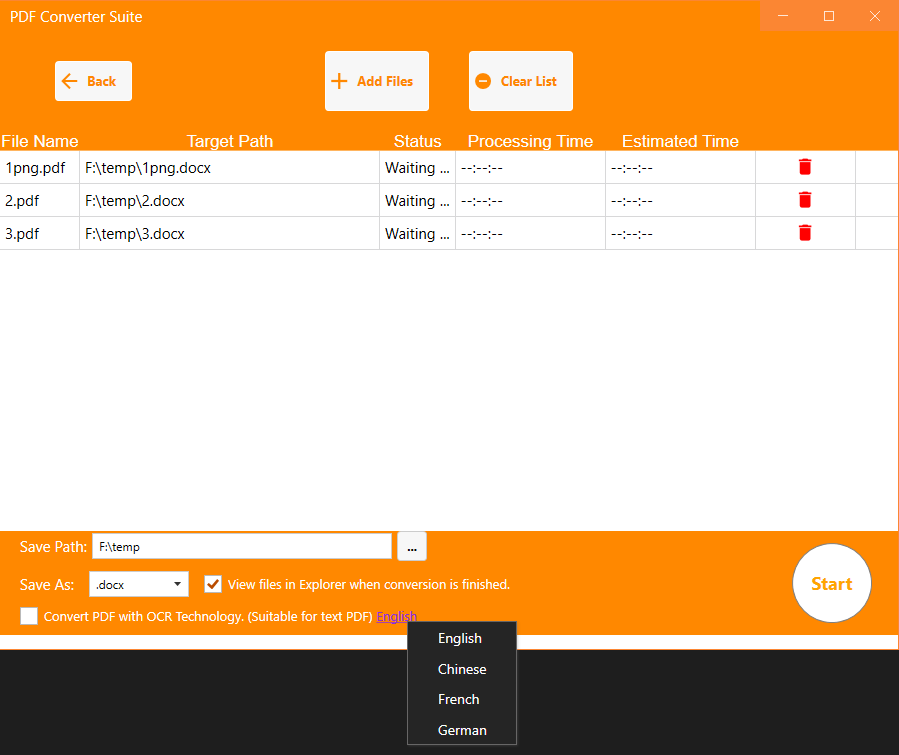
Step 5 : Click Start button to begin converting pdf to word.
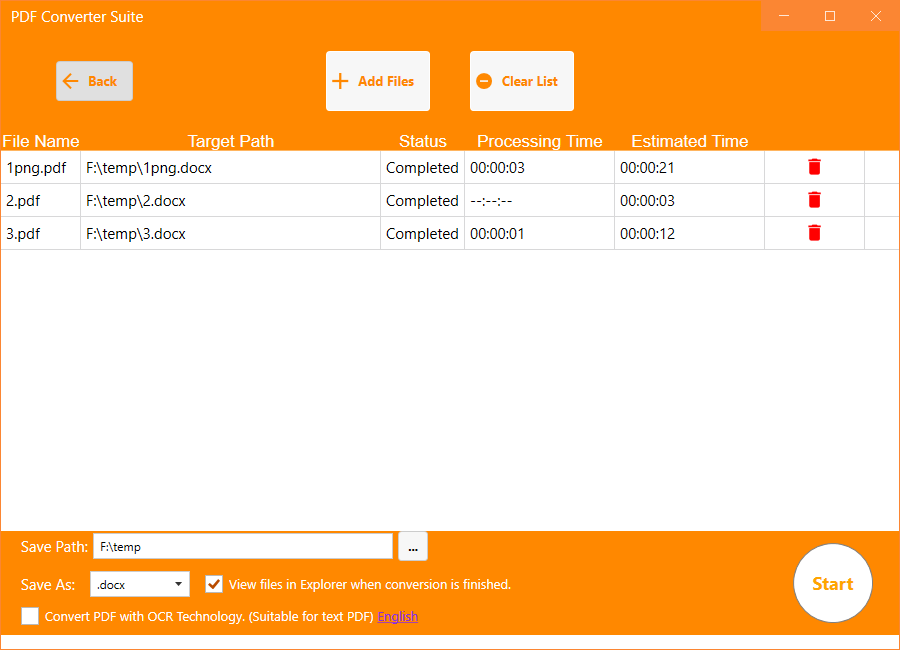
- Next Post:PDF Converter Pro
- Previous Post:Free PDF Converter
- Why Donate?
-
Inorder to keep our app free to all the uses, We need the support to continue work. And you will be appreciated.
- Search
-
- Recommend Articles
- Random tag
- Latest reviews
-
- Friendly link