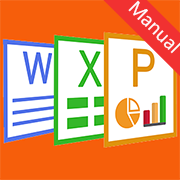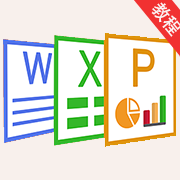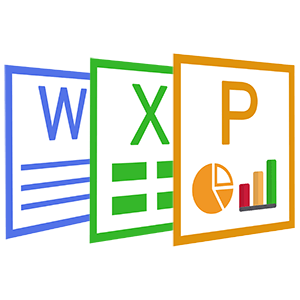Current position: Home > Video & Image > > Article
DVD Any Player - Free(4)
 Coolleget
2022-02-27
0 reviews
Coolleget
2022-02-27
0 reviews
3. Open Audio
This can play several audio formats: .asf, .avi, .divx, .dv, .mxf, .ogg, .gm, .ps, .ts, .vob, and .wmv. It can convert audio tracks and use several visualizations.
3.1 Playing an audio track.
To play a track:
- 1. Select Open File in the Media menu.
- 2. Select an audio file and click on the Play button. The selected track is played.
-
3.2 Enabling and disabling audio tracks.
- 1. To disable a track, select the Disable option in the Audio Track from the Audio menu. The selected track will then stop.
- 2. To enable the track again, select the designated Track option in the Audio Track from the Audio menu. The selected track will then play.
-
3.3 Recording Audio .
To record audio you need the record button (
 ) to be visible. The record button is hidden by default. You can display using one of these methods:
) to be visible. The record button is hidden by default. You can display using one of these methods: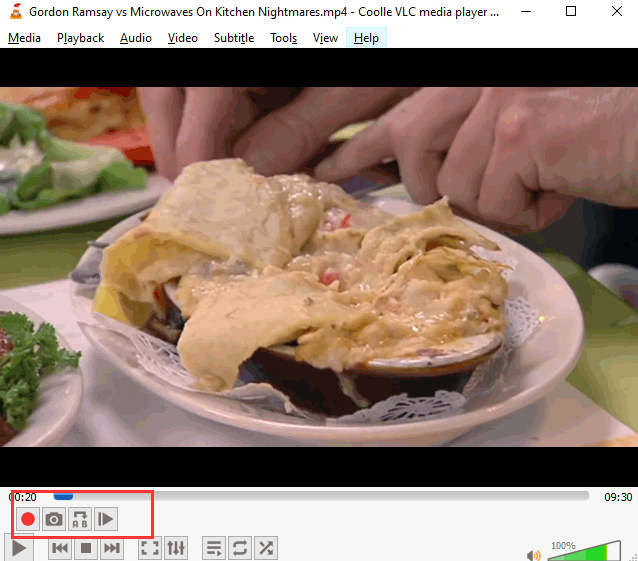
Once the Record button is visible, click it to start recording.
3.4 Audio Device.
This option helps you to listen to audio files in two modes: stereo and mono.
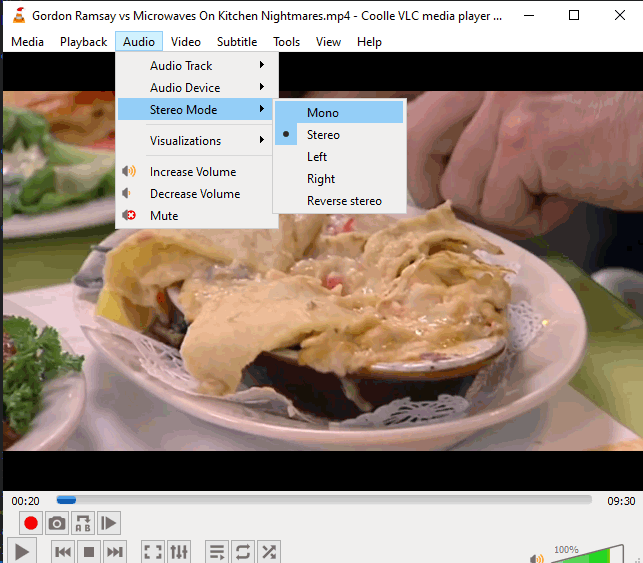
- 1. Select Advanced Controls in the View menu. The Advanced toolbar is displayed on top of the standard toolbar. The Advanced toolbar contains the Record button.
-
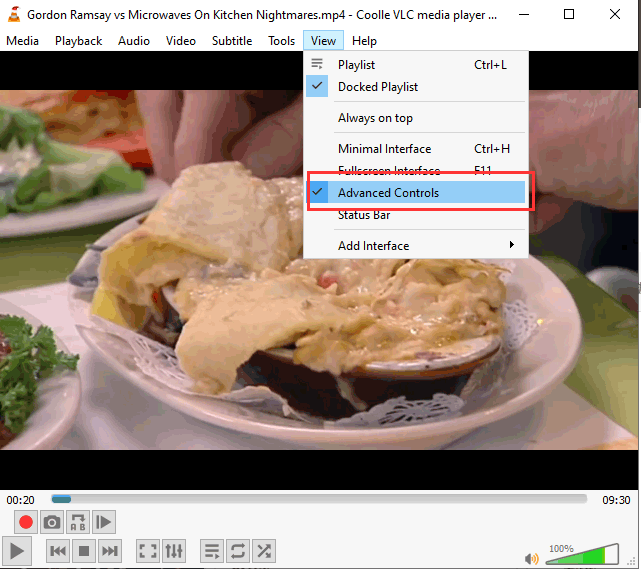
-
2. Select Customize interface in the Tools menu and add the record button to the Line 2 of buttons (which is the line shown by default).
- 1. To listen to an audio track in either the Stereo or Mono mode, select Open File or Open Disc from the Media menu. The Open dialog box is displayed.
-
2. Select an audio file and click on the
 Play button. The selected track is played.
Play button. The selected track is played. - 3. Select Mono in Audio Device from the Audio menu if you want to listen to the audio track in the Mono mode.
- Select Stereo in Audio Device from the Audio menu if you want to listen to the audio track in the Stereo mode.
- Next Post:Media Player X
- Previous Post: None
- Why Donate?
-
Inorder to keep our app free to all the uses, We need the support to continue work. And you will be appreciated.
- Search
-
- Recommend Articles
- Random tag
- Latest reviews
-
- Friendly link