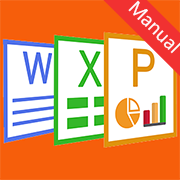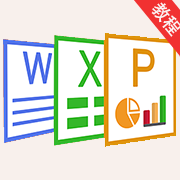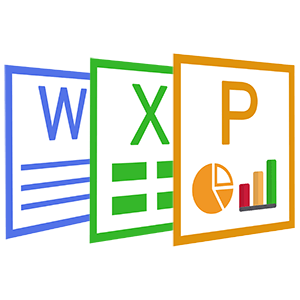Current position: Home > Video & Image > > Article
Coolle VLLC Media Player for Windows 10
 Coolleget
2022-02-25
0 reviews
Coolleget
2022-02-25
0 reviews


Coolle VLLC Media Player is modified from VLC which can easily play many types of common audio files, such as OGG, MP3, WAV and WMA, most video files like AVI, MPEG and WMV
Download the Source Code
Tutorials:
1. The VLLC main interface
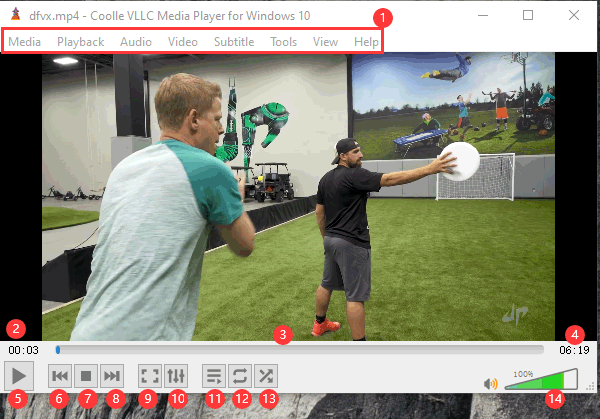
1. The VLLC main interface
1 : Menu Bar 2 : Elapsed Time 3 : Seek Bar 4 : Total/Remaining Time 5 : Play/Pause 6 : Previous 7 : Stop
8 : Next 9 : Toggle Fullscreen 10 : Extended Settings 11 : Show Playlist 12 : Loop 13 : Random 14 : Volume Control
The main interface has the following areas:
● Menu bar.
● Track slider - The track slider is below the menu bar. It shows the playing progress of the media file. You can drag the track slider left to rewind or right to forward the track being played. When a video file is played, the video is shown between the menu bar and the track slider.
Note: When a media file is streamed, the track slider does not move because VLLC cannot know the total duration.
● Control Buttons- The buttons below the track slider cover all the basic playback features.
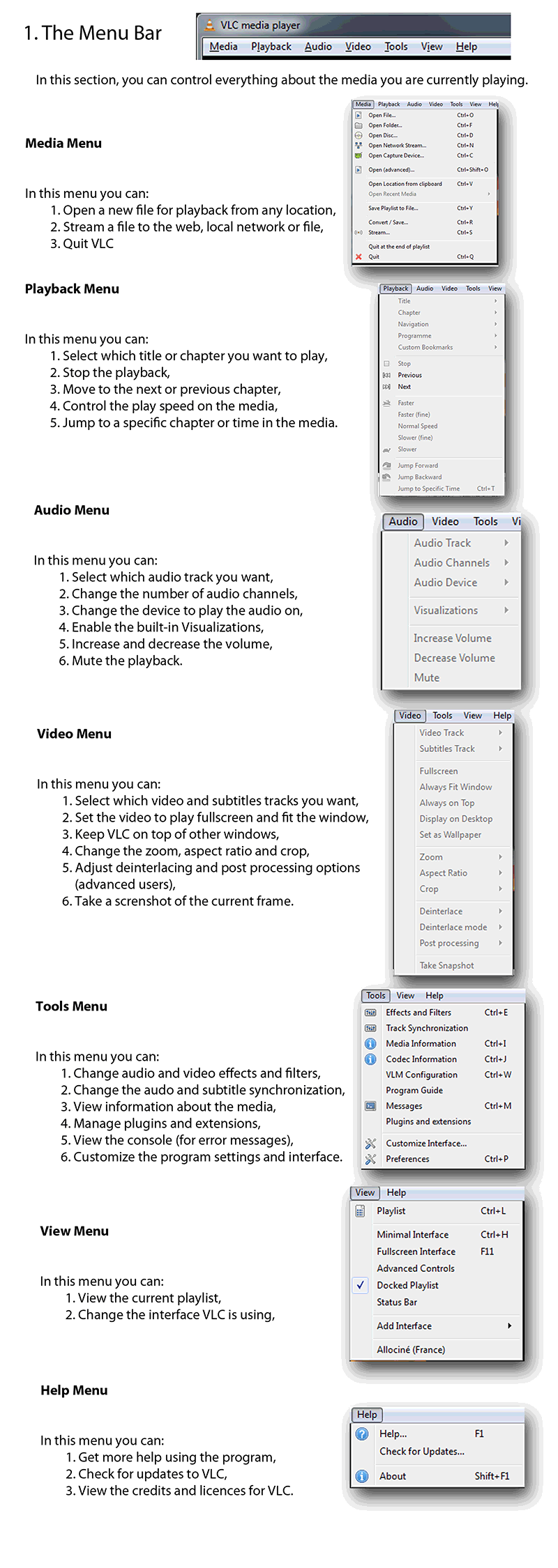
- Next Post:Free Video Editor and Movie Maker
- Previous Post:Media Player X
- Why Donate?
-
Inorder to keep our app free to all the uses, We need the support to continue work. And you will be appreciated.
- Search
-
- Recommend Articles
- Random tag
- Latest reviews
-
- Friendly link