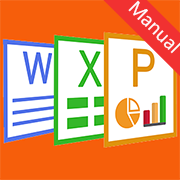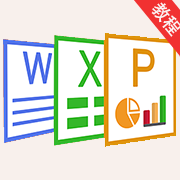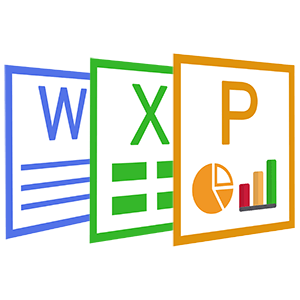Current position: Home > Video & Image > > Article
Coolle Image Editor - Use Manual
 Coolleget
2022-02-25
0 reviews
Coolleget
2022-02-25
0 reviews
Graphic editor with many tools and filters, written in Lazarus.
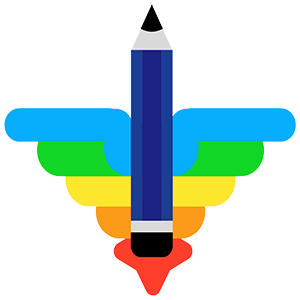
Coolle Image Editor is a free Image Editor. Its biggest feature is that it is very small in size and has many functions. It is easy for most people to use and operate.
Coolle Image Editor was started to demonstrate the capabilities of the graphic library BGRABitmap. This use the source code of LazPaint under license GPLv3 .
Our Source Code
Source Code of Lazpaint

Tutorials
Files: read and write a variety of file formats, including layered bitmaps and 3D files.
Tools: many tools are available to draw on the layers.
Edit/Select: select parts of an image with antialiasing and modify the selection as a mask.
View: color window, layer stack window and toolbox window.
Command line: call LazPaint from a console.
Scripts: scripts are provided to do layer effects. You can as well write your own Python scripts.
Color manipulation
Colorize : set the color of an image while preserving intensities
Shift colors : cycle colors and change colorness (saturation)
Intensity : make colors lighter or darker without making them white
Lightness : make colors lighter or darker by making them whiter
Normalize : use the whole range of each color channel and alpha channel
Negative : invert colors (with gamma correction)
Linear negative : invert colors (without gamma correction)
Grayscale : converts colors to grayscale with gamma correction
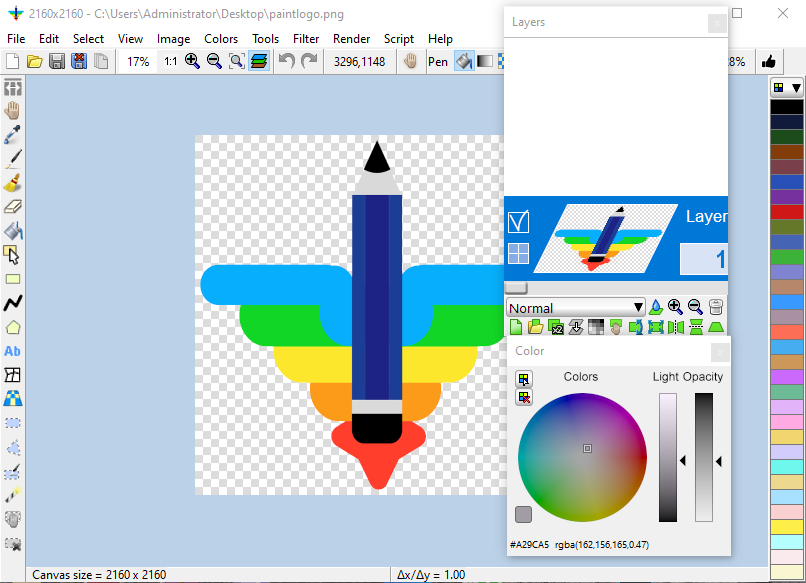
- Next Post:HEIC Image Viewer Lite - Batch Converter
- Previous Post:Coolle SVG Viewer - Converter Supported
- Why Donate?
-
Inorder to keep our app free to all the uses, We need the support to continue work. And you will be appreciated.
- Search
-
- Recommend Articles
- Random tag
- Latest reviews
-
- Friendly link