5. The VLLC preferences and Playlist view
5.1 Preferences
Where are the VLLC preferences?
To open the Preferences panel, open the Tools menu , and select the Preferences menu item.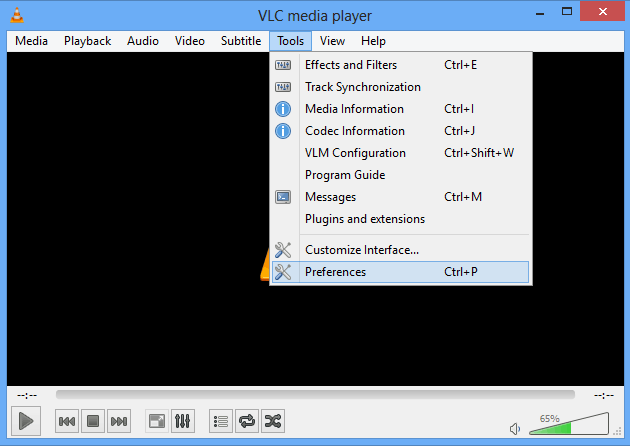
Here is the Simple Preferences panel where you can modify the essential settings of VLLC.
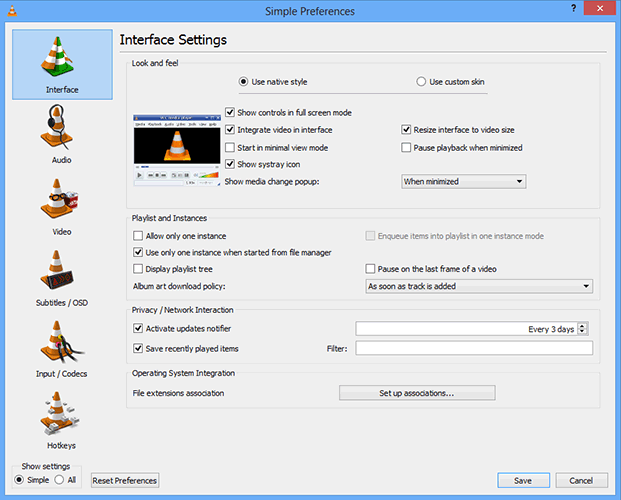
5.2 Playlist view
This view allows you to easily browse different sources of media. To access the Playlist View, click on the Playlist button in the main interface.
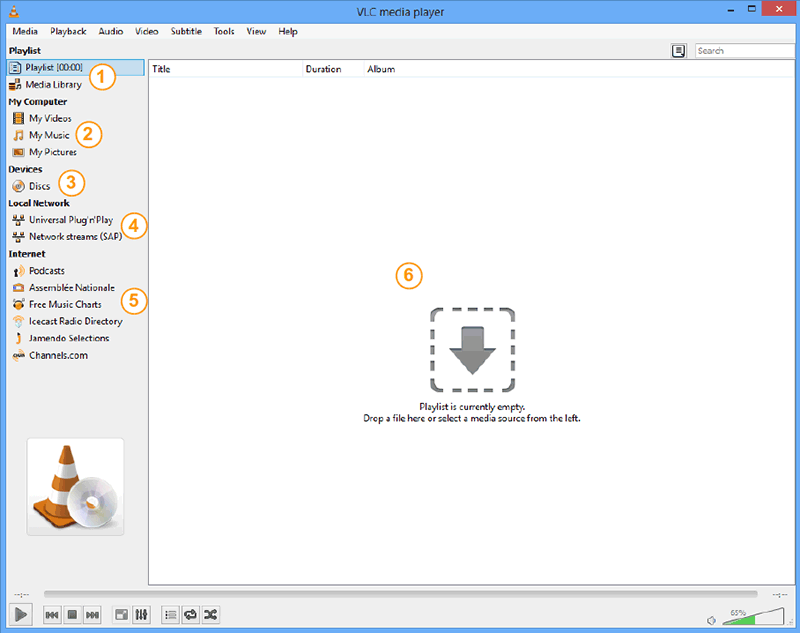
1: The current Playlist you are listening and your Media Library
2: The OS default media folders
3: Your local optic drive (CD, DVD...)
4: Your local network sources
5: Internet sources (Podcasts, Shoutcast radios...)
6: The media listing you are listening or browsing