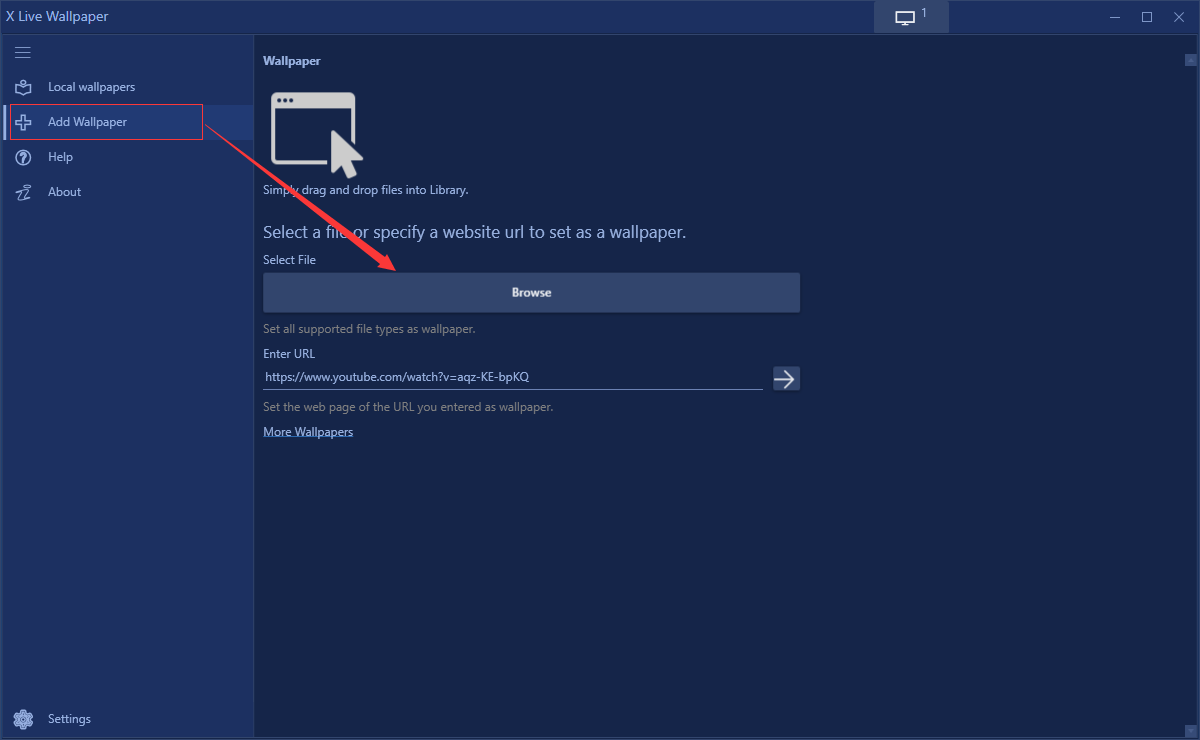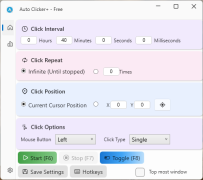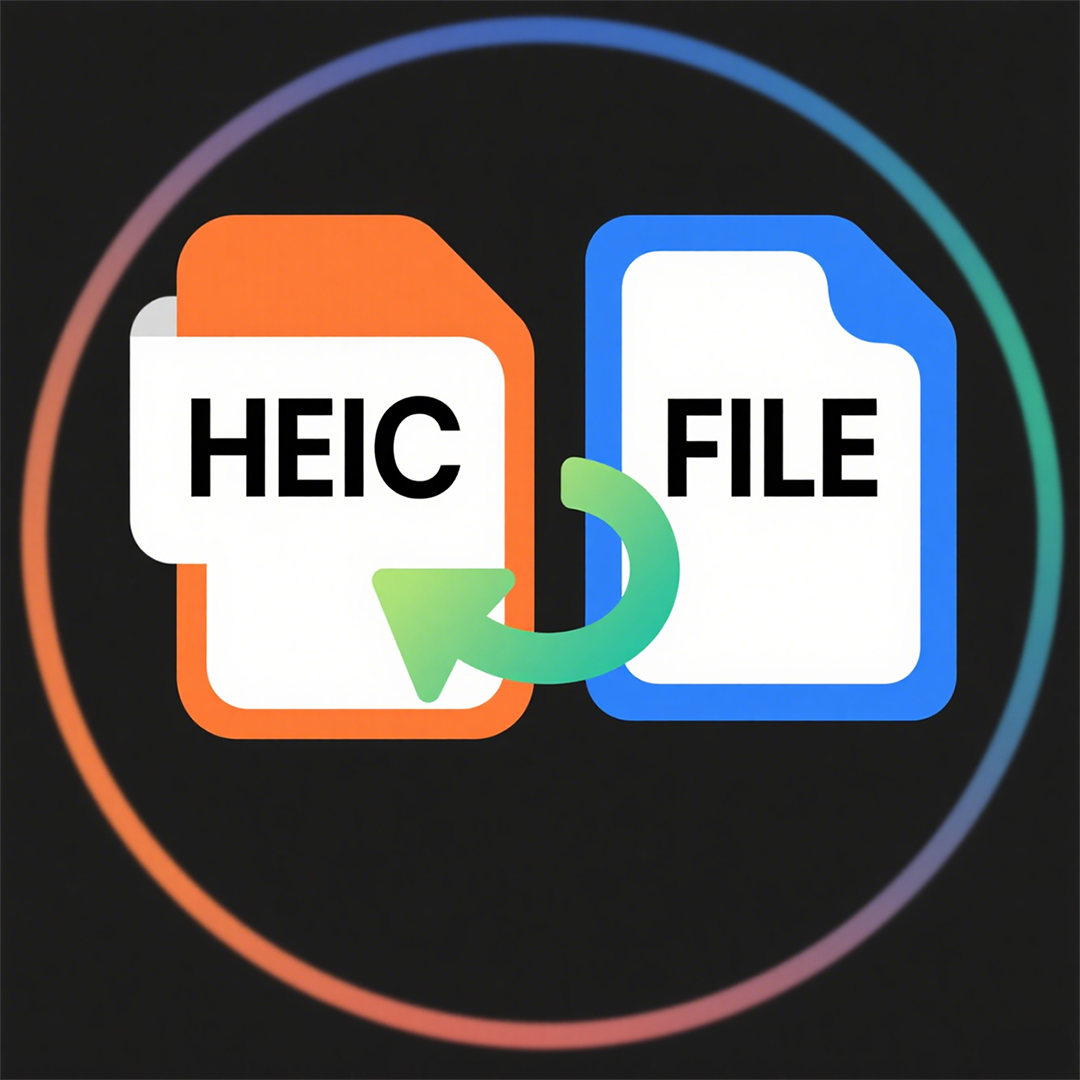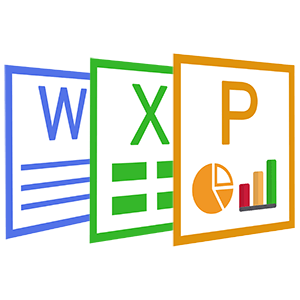X Live Wallpaper(4)
 Software Hub
2023-10-05
25 reviews
Software Hub
2023-10-05
25 reviews
5. Add Wallpaper
Firstly, Open X Lively Wallpaper, click "Add wallpaper", then click the "Brouse" button to add wallpaper from local.
Secondly, Select the correct wallpaper path, and click "Open".
Thirdly, click "OK"
Fourthly, You can see the wallpaper you added in the Local Wallapers, and just click the one to set as Wallpaper.
- Next Post:Coolle OBBS Studio Pro - Use Manual
- Previous Post:Audio and Voice Recorder Pro
- Support us by Donate
-
Inorder to keep our app free to all the uses, We need the support to continue work. And you will be appreciated.
- Search
-
- Support Us by Using Free Products
- Featured Products
- Recommend Articles
- Random tag
- Latest reviews
-
 X Live Wallpaper 's comments:
X Live Wallpaper 's comments:
"THE FASTEST WAY TO CREATE, PUBLISH, PROFIT FROM EBOOKS… NO WRITING REQUIRED PRO"
 X Live Wallpaper 's comments:
X Live Wallpaper 's comments:
"THE FASTEST WAY TO CREATE, PUBLISH, PROFIT FROM EBOOKS… NO WRITING REQUIRED htt"
 Full Tutorials for Coolle Offic 's comments:
Full Tutorials for Coolle Offic 's comments:
 CoolleOffice中文版完整教程 's comments:
CoolleOffice中文版完整教程 's comments:
"Skyrocket coolleget.com SEO standings, grow your online exposure and gain powerfu"
 Free PDF Converter 's comments:
Free PDF Converter 's comments:
"Which keywords and locations matter most to your coolleget.com website right now?"
- Friendly link