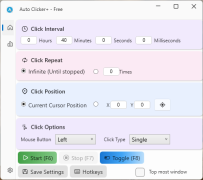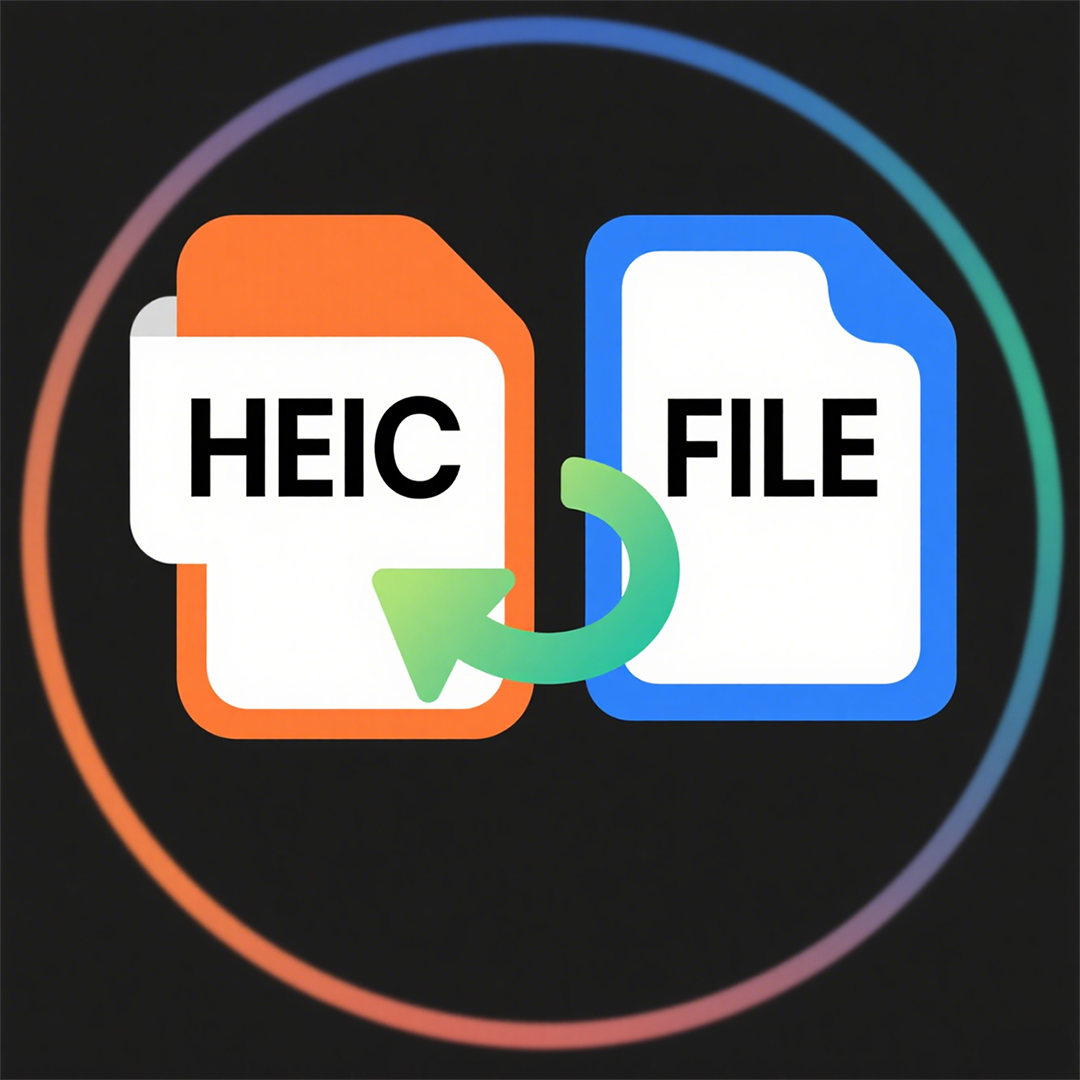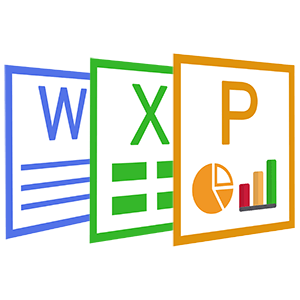Dog Swimming
 Software Hub
2022-02-12
0 reviews
Software Hub
2022-02-12
0 reviews

Wallpapers Type: Video.
File Type: mp4
Size: 160MB
Content:
This wallpaper definitely relieves stress. The puppy swam freely across the river, leaving waves of waves, making people forget the troubles of the day. If you like this, just click the Download Now
Download Address: Download Now.
How to Use this Wallpapers?
Download the Lively Wallpaper app.

Launch the Lively Wallpaper app.
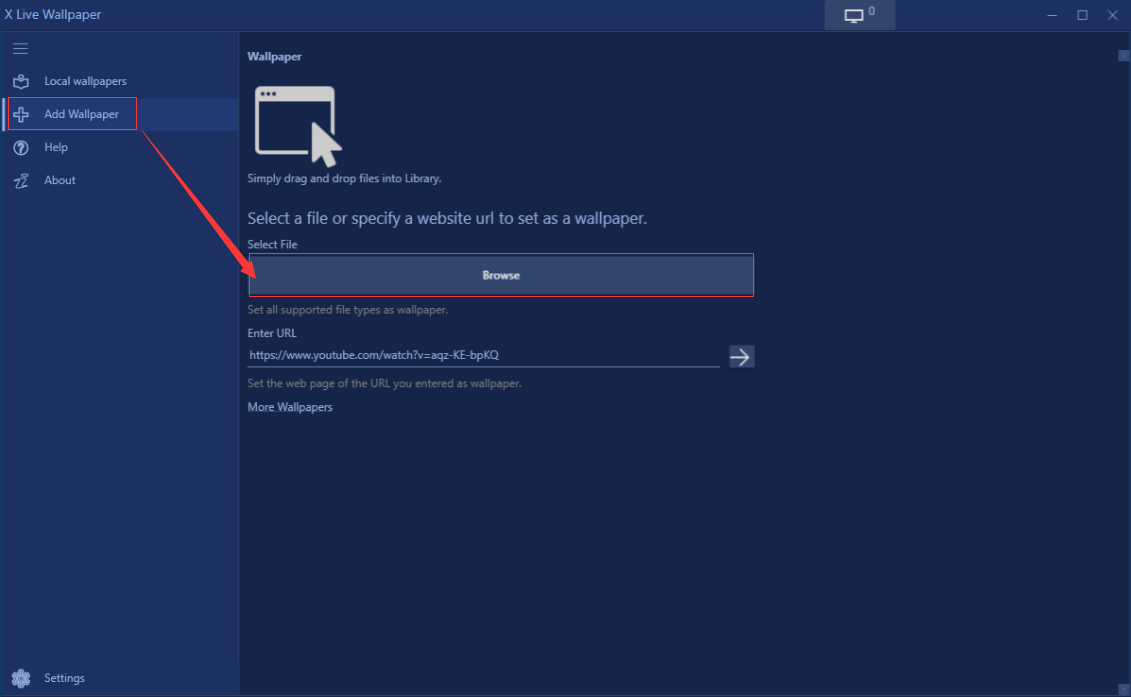
Step 1. Click the '+' button.
Secondly, Select the correct wallpaper path, and click "Open".
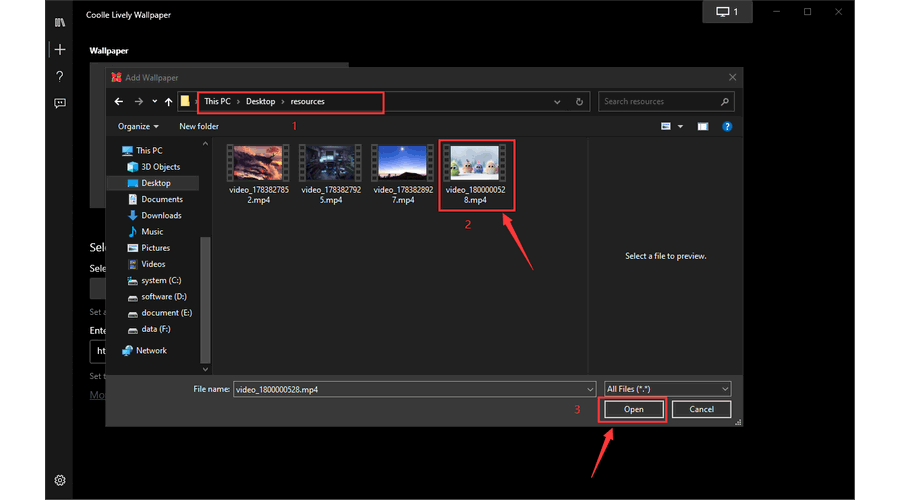
Thirdly, click "OK"
Fourthly, You can see the wallpaper you added in the Library, Click to set as Wallpaper.
2. Set as Wallpaper
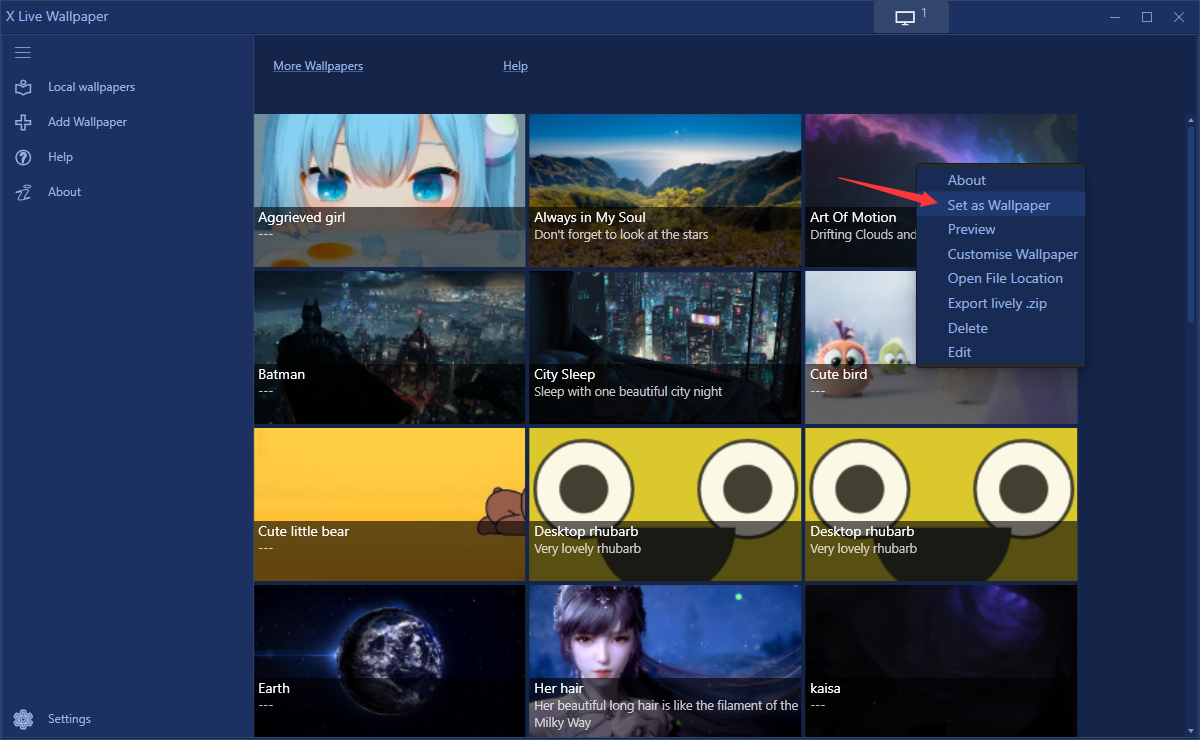
The first way, right-click the wallpaper that you want to set. click "Set as Wallpaper".
The second way,Just click the wallpaper that you wang to set.
- Next Post:Red Sun
- Previous Post:Country lifestyle
- Support us by Donate
-
Inorder to keep our app free to all the uses, We need the support to continue work. And you will be appreciated.
- Search
-
- Support Us by Using Free Products
- Featured Products
- Recommend Articles
- Random tag
- Latest reviews
-
 Free PDF Converter 's comments:
Free PDF Converter 's comments:
"Struggling to get targeted leads to your Coolleget Com website? Watch this: https"
 Free PDF Converter 's comments:
Free PDF Converter 's comments:
"Good Day, Check if your security setup can scale with your expanding client base:"
 X Live Wallpaper 's comments:
X Live Wallpaper 's comments:
"Get An Insanely Profitable Work-From-Anywhere Business Built FOR YOU…. Could Po"
 CoolleOffice中文版完整教程 's comments:
CoolleOffice中文版完整教程 's comments:
"Needing to grow your website audience? Our AI technology pulls perfect visitors u"
 CoolleOffice中文版完整教程 's comments:
CoolleOffice中文版完整教程 's comments:
"Hi, I wanted to see if youd be interested in a link exchange for mutual SEO benef"
- Friendly link