2、 How to add new files and folders into existing archive
The simplest way to add new files and folders to already existing archives is to open the archive in Zip Extractor Pro file manager and drag and drop the new content into it: the application will show archive update interface and the operation can be confirmed pressing "OK" button. On confirmation, the input items will be added to the archive and moved to the archive subfolder that is currently being browsed in Zip Extractor Pro file manager.
● Firstly, Open the Zip Extractor Pro and double click the already existing archives.
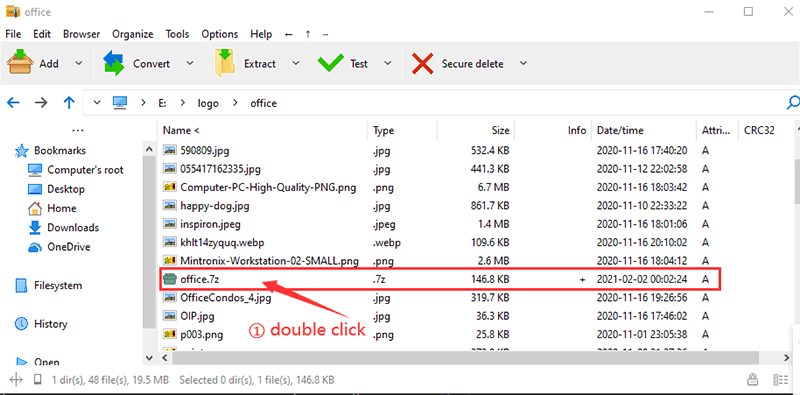
● Secondly, click "Add" drop the new content into it or right-click and choose files. click "OK"
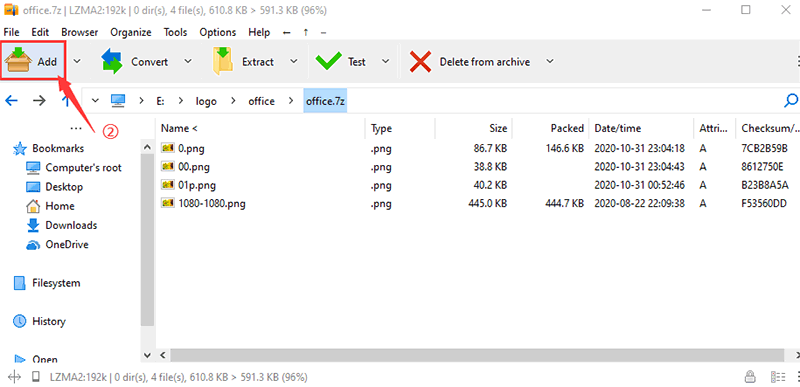
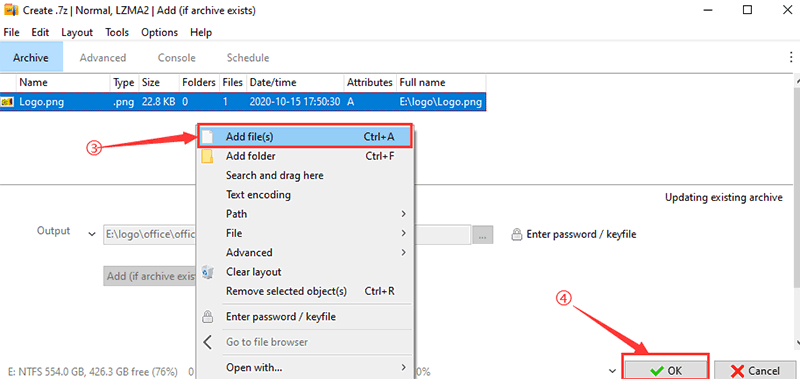
If items with same name are detected inside the current archive the application will prompt a warning to confirm overwriting pre-existing data.