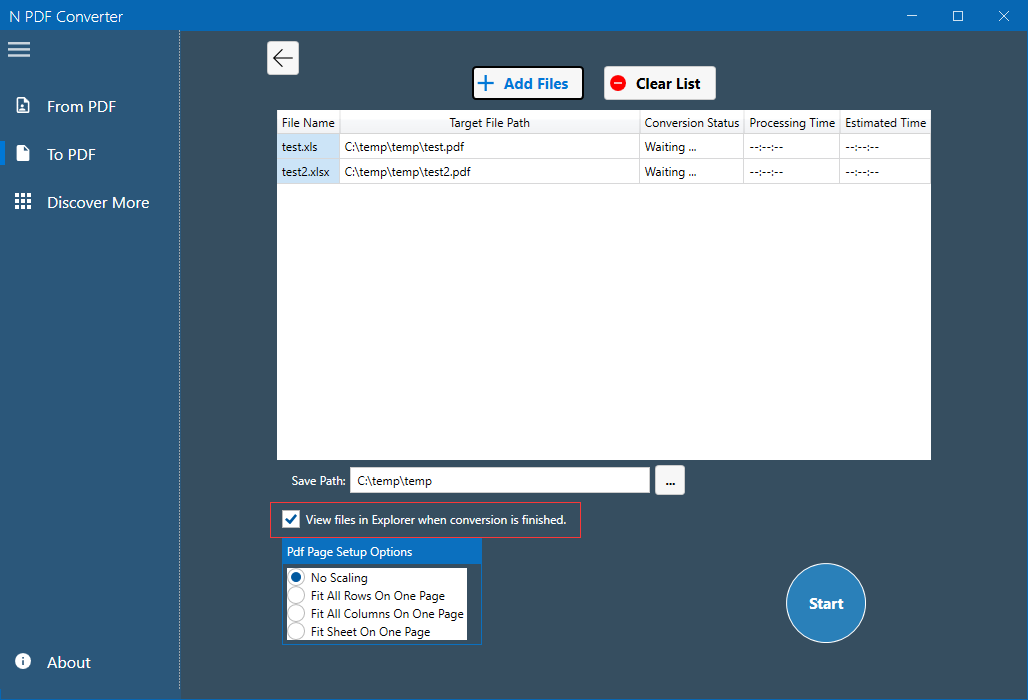PDF Converter Pro
How to convert Images to PDF? For example, PNGs to PDF
1. Add PNG files to convert.
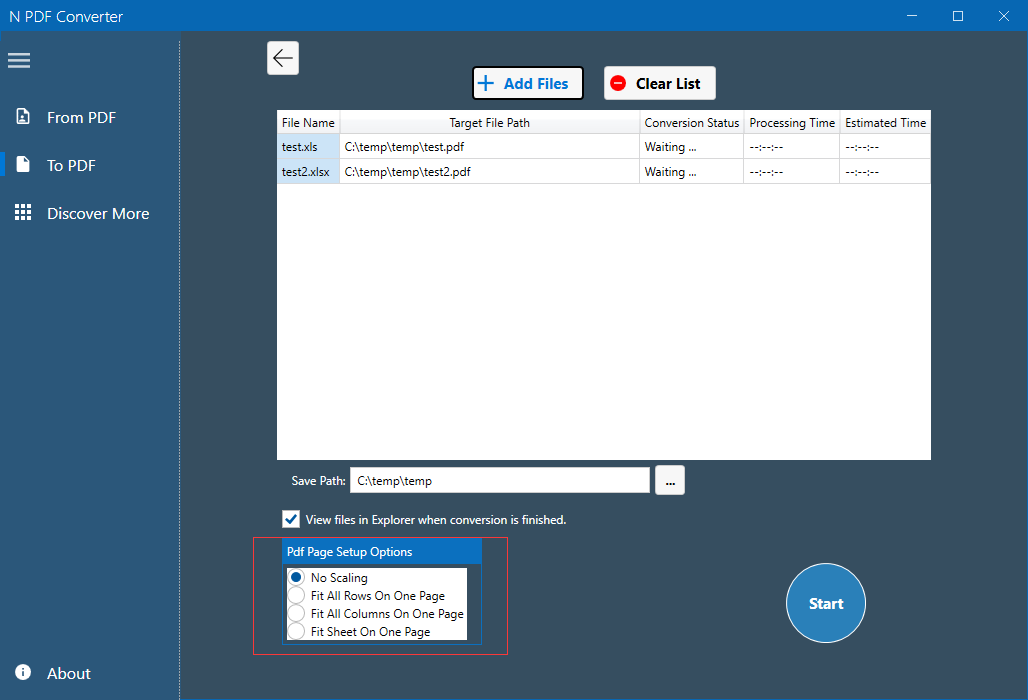
2. Uncheck/Check the option "Convert all images into one PDF".
This selection is checked by default. Whether or not to check depends on your intention.
Check this option if you want to transfer all images to one PDF.
Or
If you want to convert separately, choose the reverse.
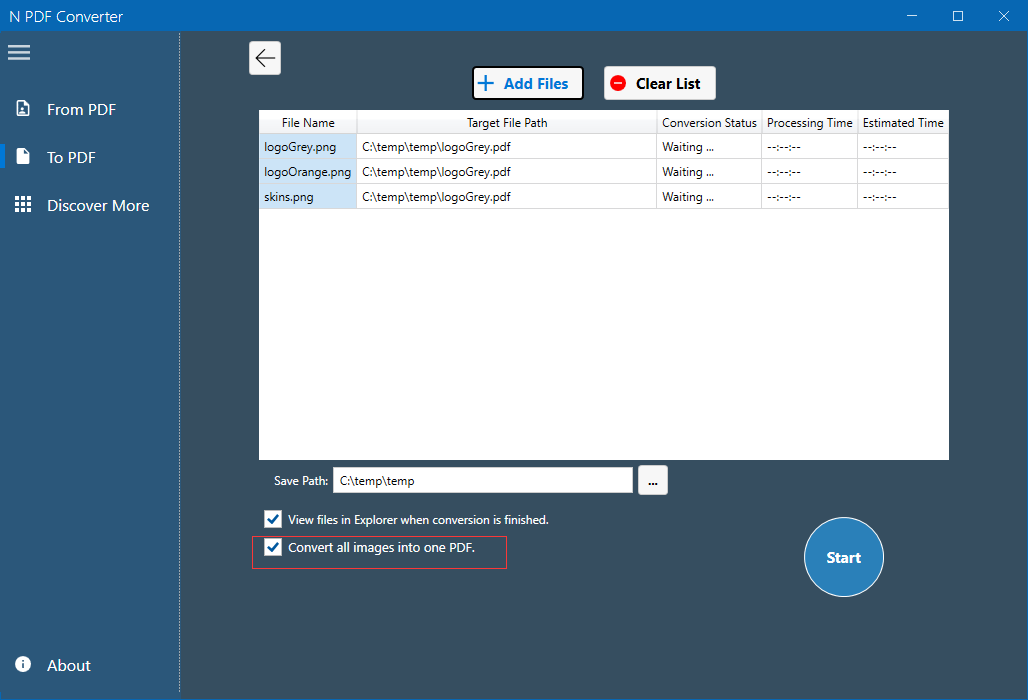
3. How to open the converted files automatically in the File Explorer?
On the bottom of the conversion page, there is an option to open in the File Explorer.
When you check it, the converted files is opened in the File Explorer when the conversion ends.